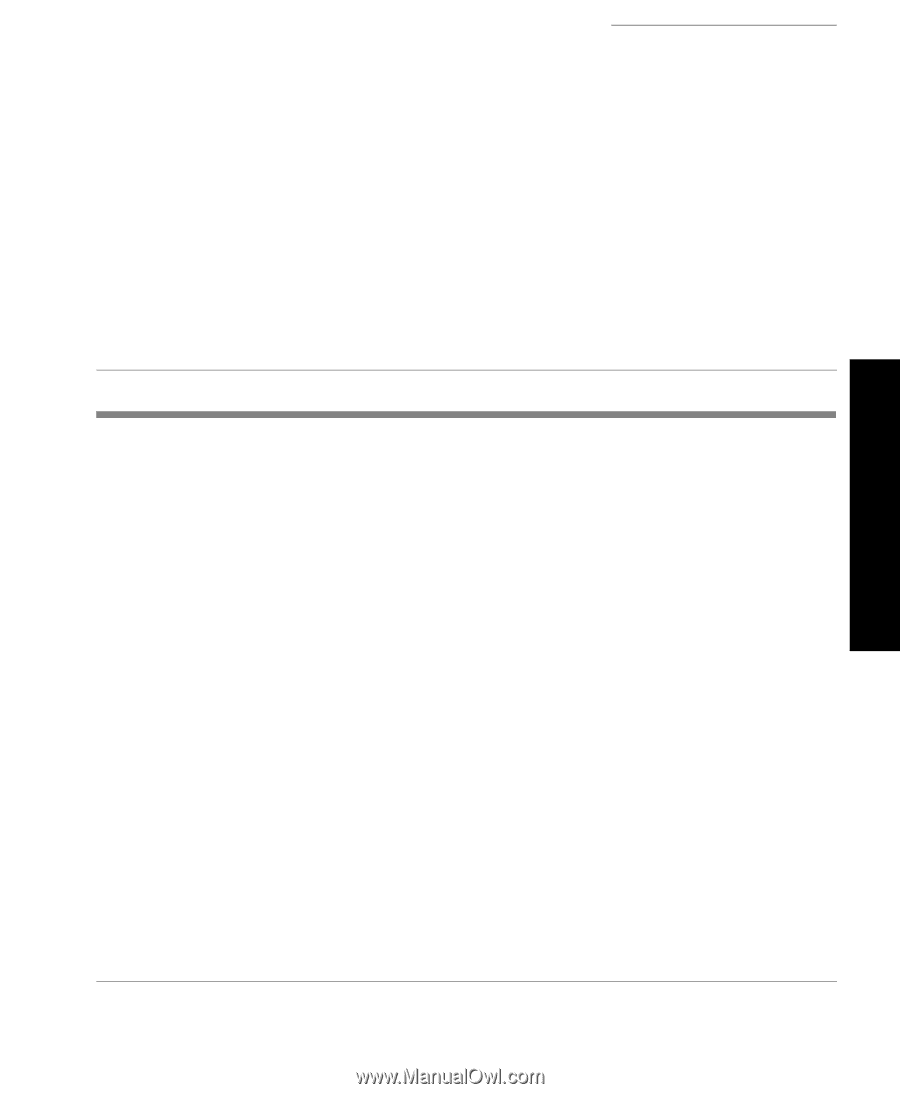HP Neoware e90 ezRemote Manager 3.0 User Manual - Page 63
ezAnywhere Shadowing, What is shadowing?, Remote viewing and control, Underlying protocol
 |
View all HP Neoware e90 manuals
Add to My Manuals
Save this manual to your list of manuals |
Page 63 highlights
ezRemote Manager User Manual ezAnywhere Shadowing ezAnywhere Shadowing CHAPTER 9 ezAnywhere Shadowing This chapter explains how to remotely access a Neoware thin client appliance using ezAnywhere shadowing. What is shadowing? Remote viewing and control ezAnywhere shadowing allows an administrator to remotely view and/or take control of any Neoware thin client appliance. Because the administrator can either view or actively control the remote device, including being able to input keyboard and mouse actions, ezAnywhere shadowing can be used to remotely configure a thin client appliance, or to assist a remote user in typical help desk functions. ezAnywhere shadowing does not depend on having an active ICA or RDP session active on the remote appliance, allowing an administrator to remotely configure unattended appliances. Multiple shadowing sessions can be opened simultaneously on a single administrator desktop; each one appears in its own window. Underlying protocol ezAnywhere shadowing is based on industry-standard VNC protocols. ezAnywhere shadowing is independent of both ICA and RDP protocols so that unattended devices can be managed. In the standard default configuration of Neoware desktop operating systems, only VNC sessions initiated by ezRemote Manager will be accepted by the thin client appliance. The desktop operating sys- 63 ezAnywhere Shadowing