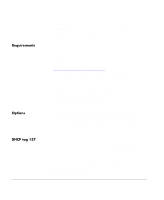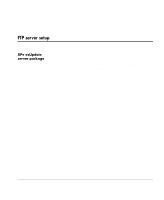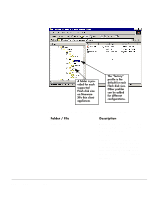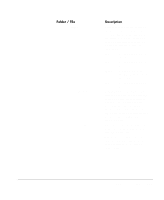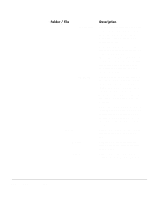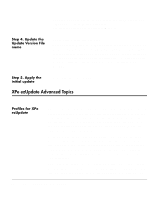HP Neoware e90 ezRemote Manager 3.0 User Manual - Page 108
entry: Citrix ICA Client, The ezUpdate Update Version
 |
View all HP Neoware e90 manuals
Add to My Manuals
Save this manual to your list of manuals |
Page 108 highlights
Folder / File \snapins.txt \image.dd \shared \d_drive \snapins Description File: This file contains the name for each snap-in you wish to maintain as part of the profile. If no snap-ins are to be part of the profile, this file should be empty. Each snap-in name must occupy a single line in the snapins.txt file. An entry: "Citrix ICA Client v6.31.1051" (without the quotes) in snapins.txt requires that the snap-in folder \neoware\xpe\shared\snapins\Citrix ICA Client v6.31.1051 exist on your FTP server. File: This is the image file that will be used for the profile when a full image update is requested. The image file can be a standard update file downloaded from Neoware's Web site, or a customer-created configuration created with ezRemote Manager. Note: The ezUpdate Update Version in the image.dd MUST MATCH the version file name or else the XPe appliances will reboot and perform the ezUpdate image update continuously. Folder: This folder contains shared resources used by all XPe ezUpdates. Folder: This folder contains the scripts used when performing full image updates. Folder: This folder is provided for snap-ins, each in its own directory. 108 FTP server setup