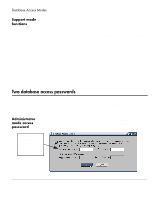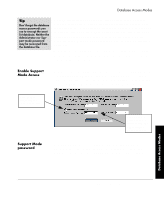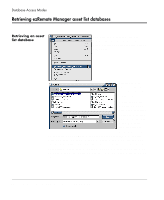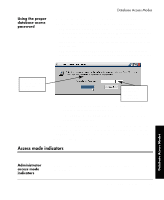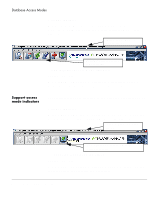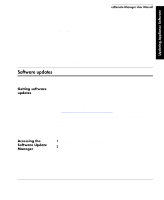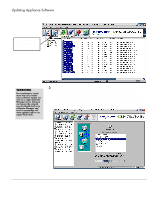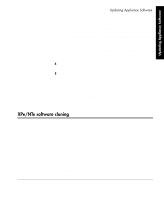HP Neoware e90 ezRemote Manager 3.0 User Manual - Page 30
Retrieving ezRemote Manager asset list databases, Retrieving an asset list database, mat, such as can
 |
View all HP Neoware e90 manuals
Add to My Manuals
Save this manual to your list of manuals |
Page 30 highlights
Database Access Modes Retrieving ezRemote Manager asset list databases Retrieving an asset list database Recently saved database files are listed in the File menu. For a more complete list of database files, select File | Open. ezRemote Manager asset list databases use the file suffix: .rms Note: ezRemote Manager 3.0 can also open asset list database files that have been saved in a comma-delimited text file format, such as can be exported by ezRemote Manager for other programs (a .csv file). Also note that ezRemote Manager exported comma-delimited text files do not include individual thin client security access passwords, so that those passwords will have to be added before ezRemote Manager can manage the appliances in the opened comma-delimited text file. 30 Retrieving ezRemote Manager asset list databases