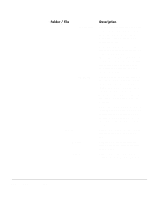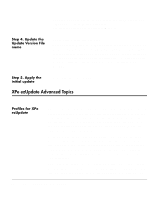HP Neoware e90 ezRemote Manager 3.0 User Manual - Page 113
Snap-ins for XPe ezUpdate, install the required snap-inss.
 |
View all HP Neoware e90 manuals
Add to My Manuals
Save this manual to your list of manuals |
Page 113 highlights
image file, otherwise each XPe thin client with the "callcenter" profile name will load new software on every reboot. Snap-ins for XPe ezUpdate The snapins.txt file is a plain text file (empty by default) that is used to describe the list of snap-ins that are to be installed on each ezUpdate-managed XPe thin client appliance. If a snap-in is listed in snapins.txt but not installed in the ezUpdate-enabled appliance, at boot-up the ezUpdate service attempts to perform the snap-in installation from \neoware\xpe\shared\snapins, in a folder with the name of the not-installed snap-in. snapins.txt: Snap-in names should appear one per line, exactly the same as the folder name in the \neoware\xpe\shared\snapins directory. Commas are illegal characters in the ezUpdate snap-in names. Function of snap-ins for XPe ezUpdate • When checking to see if any snap-ins need to be installed/ updated, the ezUpdate server's snapins.txt file is compared to the XPe thin client appliance's registry containing Uninstall information: the DisplayName key. • If snapins.txt contains new or updated items, ezUpdate will install the required snap-ins(s). • If any of the snap-ins requires a reboot, the ezUpdate service will wait until all required snap-ins are installed before rebooting. • If Enhanced Write Filter is enabled on the thin client appliance(s), the changes will be committed prior to rebooting. For example, if the snapins.txt file contains a single line of "RDP52," and "RDP52" is not found in the XPe appliance's Uninstall registry keys, then the ezUpdate service will attempt to access ftp://servername/neoware/xpe/shared/snapins/RDP52 and execute the snap-in script file install.2do. List View XPe ezUpdate Advanced Topics 113