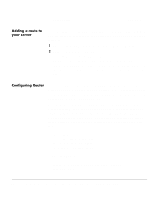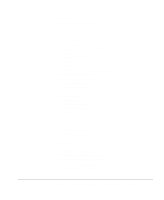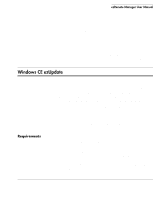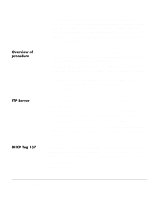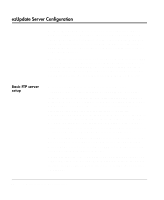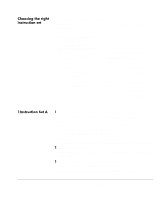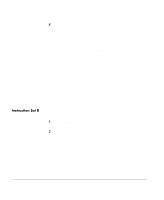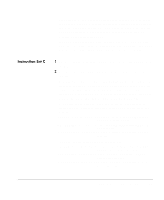HP Neoware e90 ezRemote Manager 3.0 User Manual - Page 85
Static IP Address, Creating a Snap-In
 |
View all HP Neoware e90 manuals
Add to My Manuals
Save this manual to your list of manuals |
Page 85 highlights
List View • For password-protected FTP, the URL should use the following format: ftp://username:password@host/path_to_update_file_directory • For anonymous FTP, then the URL should be in the following format: ftp://host/path_to_update_file_directory • When using anonymous FTP (and your FTP server resides on the same machine as your DHCP server), then the URL should be in the following format: ftp://@DHCPSERVER/path_to_update_file_directory Note: FTP filenames and paths should not contain spaces. If the DHCP server responds with a zero-length value, the automatic configuration update will be disabled. Static IP Address To set a Neoware CE thin client appliance to use ezUpdate on a network where DHCP is not used, the registry settings [HKLM\Software\Neoware\Netconfig] "BasePath"= "ftp:///neoware" [HKLM\Software\Neoware\Netconfig] "DefaultBasePath"= "ftp:///neoware" must be set, where is the IP address of the ezUpdate server. Creating a Snap-In: A snap-in can be created based on the following example to set the registries in one or more Neoware Windows CE thin client appliances using ezRemote Manager: ----- (begin snapin text install.2do) ----# install.2do for supporting ezUpdate on static IP units # replace the "" symbol with the IP address of the ezUpdate server. CMD regmgr -s [HKLM\Software\Neoware\Netconfig] "BasePath" = "ftp:///neoware" CMD regmgr -s [HKLM\Software\Neoware\Netconfig] "DefaultBasePath"= "ftp:/// neoware/" CMD reboot ---- (end snapin text install.2do) ---- Windows CE ezUpdate 85