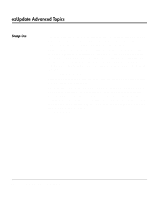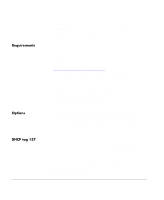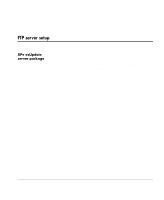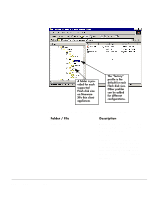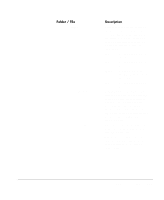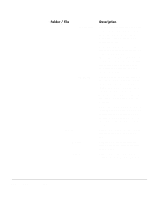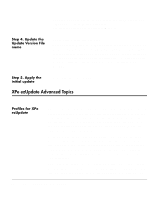HP Neoware e90 ezRemote Manager 3.0 User Manual - Page 107
Folder / File, Description, size], Folder, 192FP, factory, Profile Folder
 |
View all HP Neoware e90 manuals
Add to My Manuals
Save this manual to your list of manuals |
Page 107 highlights
Folder / File \[size] \factory \1 Description Folder: Four folders are located at this level, each one named for the size in megabytes of the Flash disk associated with the ezUpdate-managed XPe thin client appliance for which it is intended. "[size]" is replaced by: 128 For 128 MB Flash disk devices 192 For 192 MB Flash disk devices 192FP For 192 MB Eon Prestige XPe flat-panel integrated devices 256 For 256 MB Flash disk devices Profile Folder: This folder is the factory-default profile container. By default, XPe thin client appliances will access the configuration files located in this folder. Additional profile folders can be added at the same level for use by appliances that are specifically configured to use a different profile. File: The version file: Only the name of the file is important. It can be a zero KB (empty) file. Tip: Do not use "0" (zero) as the version file name, since the client software utilizes "0" to force an image update. List View FTP server setup 107