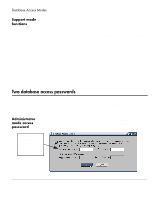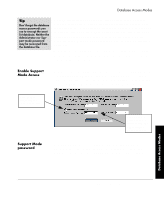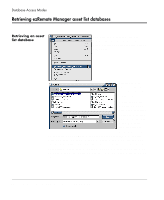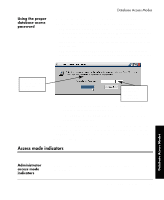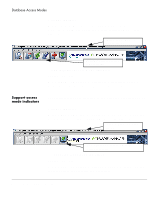HP Neoware e90 ezRemote Manager 3.0 User Manual - Page 27
Database Access Modes, Administrator and Support modes, Administrator mode functions
 |
View all HP Neoware e90 manuals
Add to My Manuals
Save this manual to your list of manuals |
Page 27 highlights
ezRemote Manager User Manual Database Access Modes Database Access Modes CHAPTER 4 Database Access Modes This chapter explains how to use password protection to restrict access to ezRemote Manager database files and functionality. Administrator and Support modes ezRemote Manager provides two modes of saving and accessing an asset list database file (.rms file). Administrator mode functions In Administrator mode (the default), users of ezRemote Manager have full access to Neoware thin client appliances, their appliance access passwords, and their configurations. Using Administrator mode, ezRemote Manager can perform remotely any software configuration task, including changing configurations and rebooting the desktop appliances. While in Administrator mode, ezRemote Manager can locate new appliances, update software, update connections and properties configurations, apply snap-ins, and ezAnywhere shadow remote Neoware thin client appliances. While in Administrator mode, the asset list database can be saved and renamed, creating a Support mode access password if desired. ezRemote Manager uses Administrator mode except when using an asset list database file (.rms file) that has been opened using a Support mode password. 27 Database Access Modes