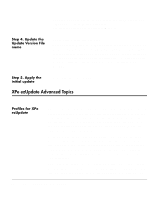HP Neoware e90 ezRemote Manager 3.0 User Manual - Page 115
Index
 |
View all HP Neoware e90 manuals
Add to My Manuals
Save this manual to your list of manuals |
Page 115 highlights
Index ezRemote Manager User Manual Symbols .csv file 26, 30 .rms file 24 A access mode indicators administrator mode 31 support mode 32 add broadcast IP address 15 administrator mode access indicators 31 Administrator mode, database access 27 Appliance Access Security dialog 15 asset database open or retrieve saved 30 asset list database comma-delimited text file opening 30 fields exported 26 saving the file 24 Auto Wake-on-LAN 76 Autoload Database 24 B Boot Version column in list view 16 broadcast address 14 C Cisco router 79 cloning advantages of cloning properties 51 connections 43, 45 command field name in Snap-In Manager 62 Confirm Session Start dialog 69 connections cloning or copying 43, 45 creating 42 supported operating systems 39 copying connections 43, 45 D Database Access Password dialog 31 DHCP column in list view 16 DHCP tag 104 Disk column in list view 17 E Enable Support Mode Access 29 Export Database 25 ezAnywhere shadowing CE client configuration 64 NeoLinux client configuration 65 overview 63 ezRemote Manager 115