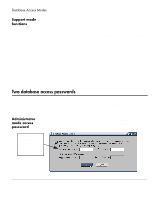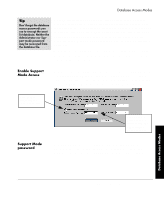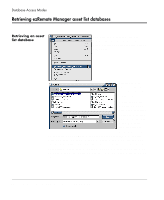HP Neoware e90 ezRemote Manager 3.0 User Manual - Page 25
Exporting asset list data to other applications, File | Export Database, File | Export, Database
 |
View all HP Neoware e90 manuals
Add to My Manuals
Save this manual to your list of manuals |
Page 25 highlights
Asset Manager Asset Manager of the passwords. The database files are encrypted with RC4 encryption. Note: Because of the differences between RC4 encryption/decryption utilities that are part of Windows 2000 and earlier operating systems and the RC4 utilities in Windows XP and later operating systems, ezRemote Manager database files created with one set of utilities cannot be read with the other. If you intend to share the ezRemote Manager asset database with other users, make sure that the file is created and saved on the same version of operating system as the one that will be used to access the database. Exporting asset list data to other applications File | Export Database ezRemote Manager 3.0 includes the ability to export asset list data for use by other applications. This can be useful for combining Neoware thin client appliance information with other asset management data. In order to export the ezRemote Manager information from the current asset list: 1 Select menu item File | Export Database. Asset Manager Asset Manager 2 Select the location to which the exported data will be saved. Exporting asset list data to other applications 25