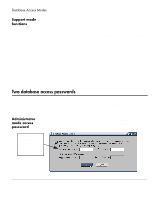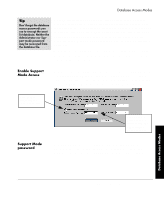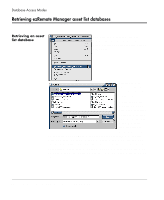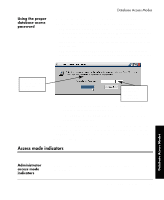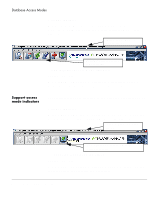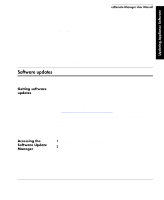HP Neoware e90 ezRemote Manager 3.0 User Manual - Page 28
Support mode functions, Two database access passwords, Administrator mode access password
 |
View all HP Neoware e90 manuals
Add to My Manuals
Save this manual to your list of manuals |
Page 28 highlights
Database Access Modes Support mode functions ezRemote Manager uses the restricted-access Support mode when: • Opening an asset list database file that has been saved with Support mode enabled, and • The Support mode password has been used to open the database. While in Support mode, ezRemote Manager performs two functions: • View and sort the asset list in list view • Initiate ezAnywhere shadowing sessions on a Neoware thin client appliance in the asset list that has an associated appliance access password. Support mode users: • Cannot add to, modify, or save an asset list • Cannot view or change thin client appliance access passwords • Cannot change thin client appliance configurations Two database access passwords Administrator and Support mode access in ezRemote Manager is controlled by two passwords. Administrator mode access password Neoware recommends always using an Administrator database access password When an ezRemote Manager asset list database file is initially saved, or when a File | Save As action is selected, the Database Access Control dialog is displayed. 28 Two database access passwords