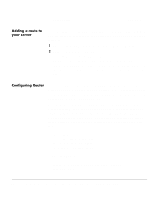HP Neoware e90 ezRemote Manager 3.0 User Manual - Page 75
Wake on LAN Operations, Wake on LAN and ezRemote Manager, What is Wake on LAN?, What does
 |
View all HP Neoware e90 manuals
Add to My Manuals
Save this manual to your list of manuals |
Page 75 highlights
ezRemote Manager User Manual Wake on LAN Operations Wake on LAN Operations CHAPTER 11 Wake on LAN Operations This chapter explains how ezRemote Manager uses Wake on LAN to power on thin client appliances. Wake on LAN and ezRemote Manager What is Wake on LAN? "Wake on LAN" (WOL) is a network technology that enables you to remotely wake up, or power networked systems "on" for management tasks - even when they have been powered "off." WOL uses a "magic packet" that is sent to the target device using the device's MAC address. What does Wake on LAN do in ezRemote Manager? ezRemote Manager allows you to remotely wake powered-off Eon and Capio thin client appliances using WOL technology. To use WOL, you must first have displayed (in list view) an asset list that contains the device(s) you plan to awaken or manage. In most instances, that will be a saved asset list database you retrieve into ezRemote Manager (see "Saving and automatically retrieving asset lists" on page 24). ezRemote Manager incorporates two distinct mechanisms that use WOL to wake up appliances: • Wake on LAN on demand. Wake up selected appliances, or all appliances in the current list view, when initiated by ezRemote Manager user. • Automatic Wake on LAN. Wake up appliances automatically when they fail to respond to ezRemote Manager during a task. 75 Wake on LAN Operations