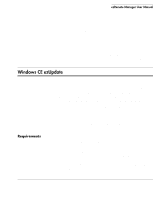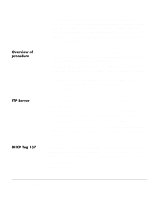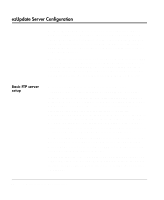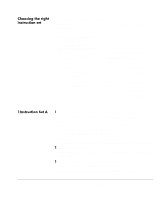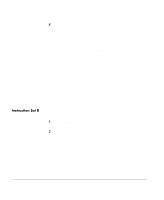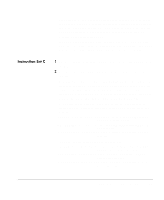HP Neoware e90 ezRemote Manager 3.0 User Manual - Page 88
Instruction Set B, ezUpdate Server Configuration, ystem.rev, properties.rgy, connections.rgy
 |
View all HP Neoware e90 manuals
Add to My Manuals
Save this manual to your list of manuals |
Page 88 highlights
Where X is the contents of the system.rev file. 4 If you have any registry files, most commonly the properties.rgy and connections.rgy created by ezRemote Manager, these will be added to the config.txt file next. For example: PROPERTIES "November 20, 2002" UPDATE_REGISTRY Properties.rgy CONNECTIONS "November 20, 2002" UPDATE_REGISTRY /REBOOT Connections.rgy There can be many additional registry files, and the date format is unimportant. However, prior to Neoware Rel. 6.0.3 there is a size limit of 64 KB per registry file. If the connections.rgy file, for instance, is 80K, it is possible to manually separate it into a 40K file connections1.rgy and a 40K connections2.rgy and modify the config.txt: PROPERTIES "November 20, 2002" UPDATE_REGISTRY Properties.rgy CONNECTIONS1 "November 20, 2002" UPDATE_REGISTRY / REBOOT Connections1.rgy CONNECTIONS2 "November 20, 2002" UPDATE_REGISTRY / REBOOT Connections2.rgy Instruction Set B To synchronize ezUpdate's behavior for Neoware Releases 6.0, 6.0.1, 6.02, and 6.0.3, an extra update process is necessary. 1 In the "(ftproot)/Neoware" folder on the ezUpdate server, create a folder with the name "3000." 2 In the "(ftproot)/Neoware" directory also place a config.txt file with the text: SYSTEM "X" LOAD_AND_RUN /REBOOT install.exe 3000 Where the value of "X" will be explained in step 3. Note: If you have a mixed environment with 5.3, 5.3.1, or 5.3.2 units, this extra update MUST contain a full update of that software. 88 ezUpdate Server Configuration