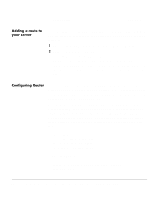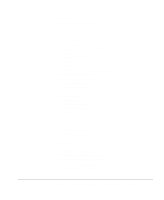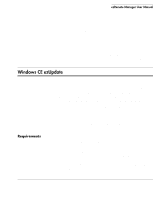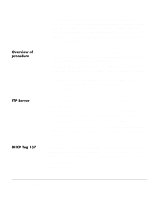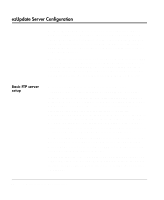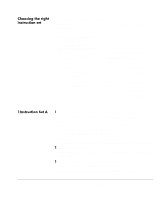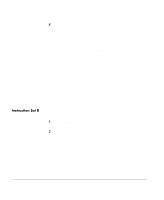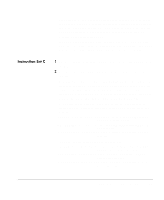HP Neoware e90 ezRemote Manager 3.0 User Manual - Page 84
Overview of procedure, FTP Server, DHCP Tag 137, Windows CE ezUpdate, properties.rgy, connections.rgy
 |
View all HP Neoware e90 manuals
Add to My Manuals
Save this manual to your list of manuals |
Page 84 highlights
Overview of procedure FTP Server DHCP Tag 137 • All Neoware Windows CE thin client appliances must be the same model, or have exactly the same hardware/software configuration. For example: ezUpdate will not work properly in an environment where some appliances are configured with ICA, RDP, and TeemTalk, while others are configured with ICA, RDP, and Internet Explorer. • Using ezRemote Manager, create property and/or connection template files from where your appliances update themselves (to be placed into FTP server file structure). • Using ezRemote Manager, create a config.txt file to direct your appliances to the appropriate software and configuration template files. • If you intend to use the ezUpdate automatic software update mechanism, then you must download and install a Neoware Software Windows CE update package. On a FTP server, create a folder to store all of the ezUpdate automatic update files. These files are: • properties.rgy - automatically updates appliance properties. • connections.rgy - automatically updates appliance connections. • config.txt - This file automatically updates an appliance. • Neoware Windows CE release - These files automatically update appliance software, and must be stored in a subdirectory named 3000. DHCP tag 137 is used to specify the FTP location (URL) of the configuration and/or software update files. Neoware Windows CE-based appliances use this tag when they are powered on (if it is provided). The URL address will depend on the type and setup of the FTP server format you are running: 84 Windows CE ezUpdate