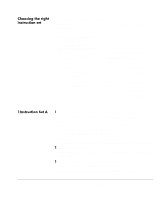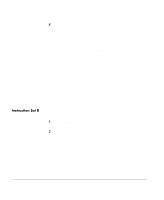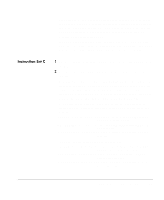HP Neoware e90 ezRemote Manager 3.0 User Manual - Page 92
If a Connections Registry File is specified, ezRemote Manager, Creating ezUpdate files
 |
View all HP Neoware e90 manuals
Add to My Manuals
Save this manual to your list of manuals |
Page 92 highlights
If a Properties Registry File is specified, ezRemote Manager will verify that this file exists in the Auto Update FTP directory, and that the associated version field is filled in when the OK button is clicked. The specified version is used to determine whether the thin client's properties should be updated. By default, the current date is filled in. 5 In the Connections Registry File dialog, specify both the name of the connections.rgy file located in the FTP directory (by default, "connections.rgy"), and the version in the accompanying Version field. If a Connections Registry File is specified, ezRemote Manager will verify that this file exists in the Auto Update FTP directory and that the associated version field is filled in when the OK button is clicked. The specified version is used to determine whether the thin client's connections should be updated. By default, the current date is filled in. 6 Click the OK button to create the config.txt file. 92 Creating ezUpdate files