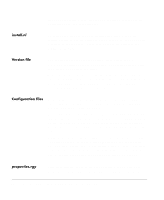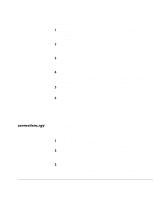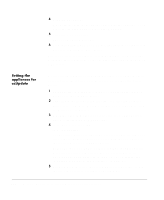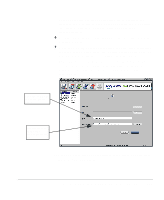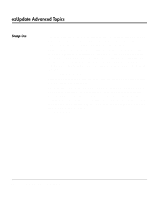HP Neoware e90 ezRemote Manager 3.0 User Manual - Page 98
install.nl, Version file, Configuration files, properties.rgy
 |
View all HP Neoware e90 manuals
Add to My Manuals
Save this manual to your list of manuals |
Page 98 highlights
tions and properties. These files include: install.nl, version.profile, connections.rgy, and properties.rgy. install.nl To include install.nl in your profile directory, simply copy the install_profile_image.template file (found in the NeoLinux ezUpdate directory in the templates folder) into your profile directory and rename it install.nl. Version file The ezUpdate process uses the version file to determine if a NeoLinux appliance needs to be updated. The version file is a plaintext file that can contain any value. When an administrator makes a change to the profile configuration files, changing the value contained within the version file will notify NeoLinux appliances that an update is required at bootup. The version file must be named: "version.profile." Configuration files To create the necessary configuration files, first set up a template or source appliance with the connections and/or properties that you want to copy to your other appliances. This can be done at the appliance itself, or can be done by shadowing the appliance using ezRemote Manager (see "ezAnywhere Shadowing" on page 63). Once you have set up the template appliance, you need to create the ezUpdate connections.rgy and properties.rgy files. Note: Unless you use the default "factory" profile, be sure to set the "Appliance Profile" in the thin client appliance's ezUpdate dialog. The Appliance Profile name must exactly match the profile directory name. For more information on setting the Appliance Profile name, see "Manually configuring ezUpdate on the client" on page 95. properties.rgy This plain-text file contains the configuration settings (appliance properties -- such as time zone, monitor resolution, printer defini- 98 Using ezUpdate to distribute NeoLinux configurations