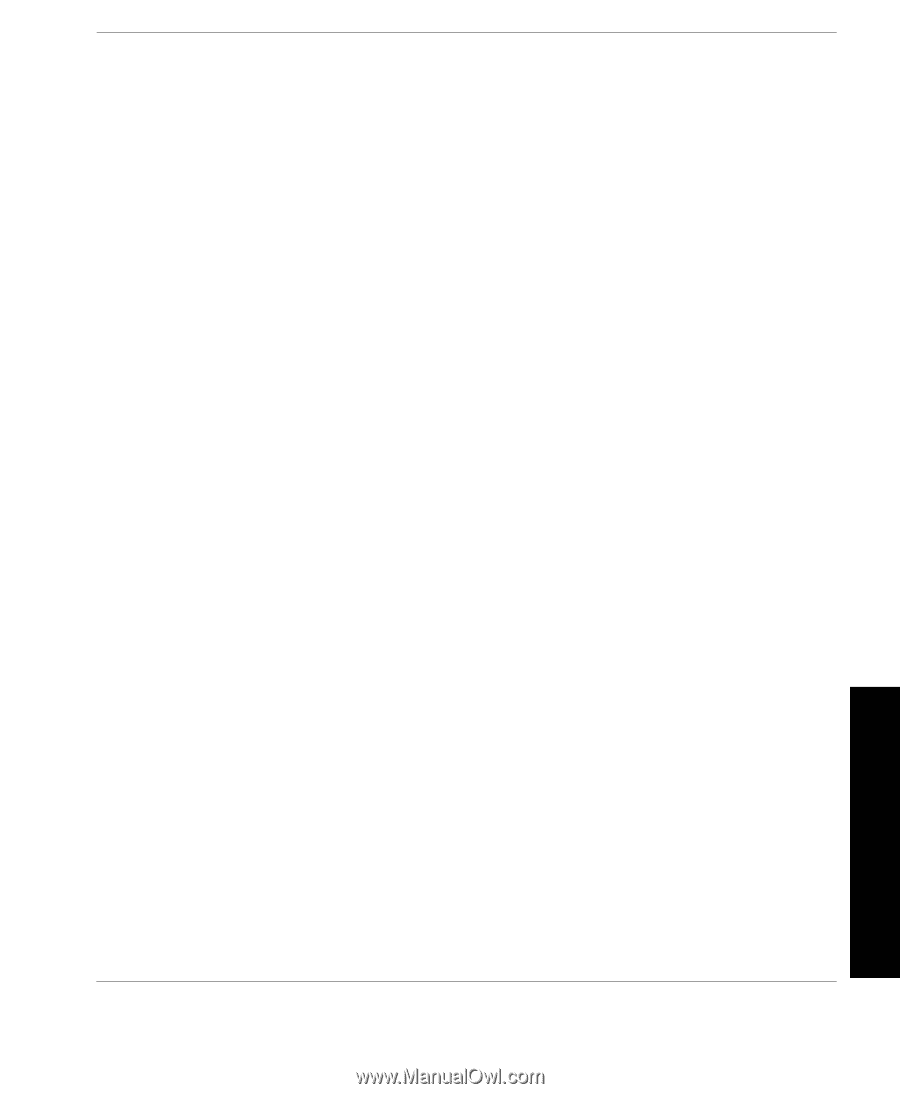HP Neoware e90 ezRemote Manager 3.0 User Manual - Page 51
Which appliance configuration items are not cloned using Properties Manager?, Global RDP settings
 |
View all HP Neoware e90 manuals
Add to My Manuals
Save this manual to your list of manuals |
Page 51 highlights
Properties Manager Properties Manager Properties Manager (For information about cloning Windows XPe/NTe appliances, see "XPe/NTe software cloning" on page 35.) Which appliance configuration items are not cloned using Properties Manager? The items not cloned using Properties Manager are: • Connection definitions (these are cloned using the Connection Manager dialog) • IP address • Host name • Configuration password (except NeoLinux-based appliances) Which appliance configuration items are cloned using Properties Manager? The following are examples of configuration settings (properties) cloned by ezRemote Manager's Properties Manager interface (not all settings are supported in both NeoLinux and Windows CE): • Display resolution and refresh rate • Screen saver settings • Setting to get network configuration from DHCP • RDP printer settings • LPD printer settings • TCP printer settings • ThinPrint settings • Touch screen settings • Global ICA settings • Global RDP settings • Audio volume settings • Date and time zone • Web browser / Internet configuration settings (CE only) • Connection Manager settings (security, appearance, automatic start-up settings) • Security settings (but not password) • ezAnywhere shadowing settings • Mouse settings • Keyboard settings (locale and Num Lock key behavior at startup) Properties Manager Device properties in thin client appliances 51