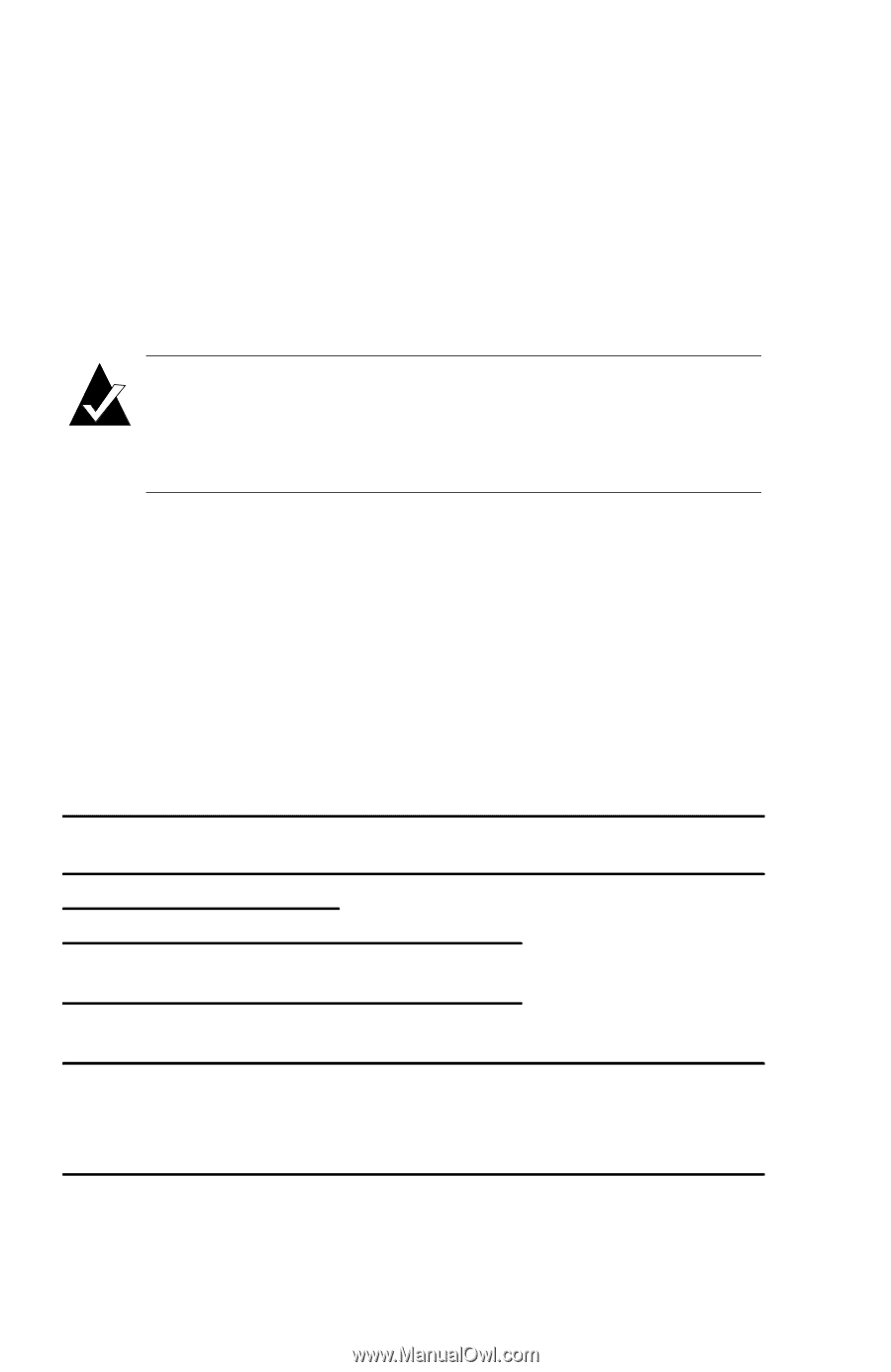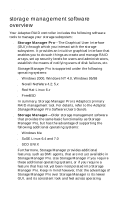HP Workstation x1000 hp workstations general - adaptec RAID installation guide - Page 20
cache memory module
 |
View all HP Workstation x1000 manuals
Add to My Manuals
Save this manual to your list of manuals |
Page 20 highlights
Adaptec RAID Installation Guide 9 Install the storage management application you selected in Step 8. Software installation procedures are described in Chapter 4. cache memory module Adaptec cache memory modules provide up to 256 MB of highspeed SDRAM disk cache with ECC (Error Correction Coding). Note: You must have at least 32 MB of cache installed. The on-board processor uses 16 MB of the available memory. Therefore, the RAID software shows 16 MB less than is actually installed. When ECC memory is installed, the green ECC Enabled (ECCEN) LED is lit. (Non-ECC memory could work in your controller, but is not recommended.) Refer to Appendix A for the location of the LED. You can use non-Adaptec memory from qualified third-party vendors. Visit www.adaptec.com for a list of memory types and manufacturers that have been approved by Adaptec. Requirements for non-Adaptec memory are described in the following table: Controller Adaptec 2400A Adaptec 2100S Adaptec 3210S Adaptec 3410S Adaptec 3200S/ 3400S Sockets Available 1 1 1 1 21 Capacities (MB) 32 (as shipped), 64, or 128 32, 64, 128, or 256 64 (as shipped), 128, or 256 32 (as shipped), 64, or 128 Type 3.3-V, 100-MHz (or faster) PC100-compliant, 168-pin ECC DIMM (Dual In-line Memory Module). 100-MHz SDRAM, 144-pin SODIMM. AMM-232 (32 MB) or AMM-264 (64 MB). 1-12