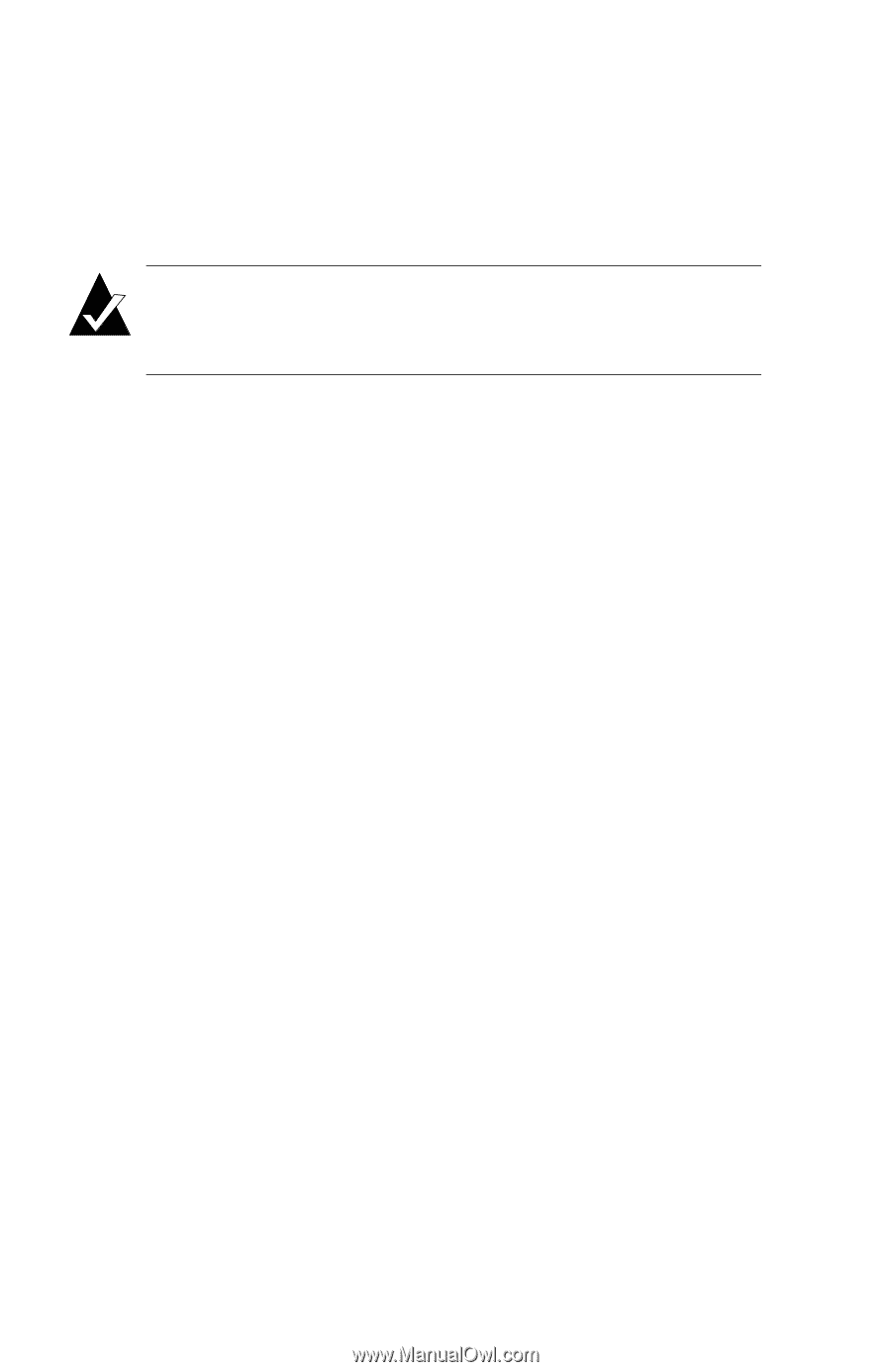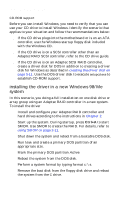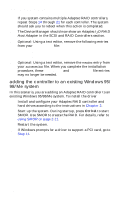HP Workstation x1000 hp workstations general - adaptec RAID installation guide - Page 52
installing the driver in a new system with, Windows 95 OEM SR2 - version 95B
 |
View all HP Workstation x1000 manuals
Add to My Manuals
Save this manual to your list of manuals |
Page 52 highlights
Adaptec RAID Installation Guide installing the driver in a new system with Windows 95 (OEM SR2 - version 95B) In this scenario, you are installing a bootable Adaptec RAID controller in a new system with Windows 95 (OEM SR2 version). Note: If your version of Windows predates SR2, you must install windows and upgrade to SR2 before installing the Adaptec RAID controller. To install the driver 1 Install and configure your Adaptec RAID controller and hard drives according to the instructions in Chapter 2. 2 Start up the system. During startup, press Ctrl+A to start SMOR. Use SMOR to create the RAID. For details, refer to using SMOR on page 2-11. 3 Shut down the system and reboot from a bootable DOS disk. 4 Run fdisk and create a primary DOS partition of an appropriate size. 5 Mark the primary DOS partition Active. 6 Reboot the system from the DOS disk. 7 Perform a system format by typing format c: \s. 8 Remove the DOS disk and insert the driver disk you created earlier (refer to page 3-11). 9 Remove the driver disk. 10 Reboot the system. 11 Insert the Windows 95 OEM SR2 CD. 12 Type d:\setup where d: is the letter assigned to your CD drive. 13 Follow the Windows installation prompts. When Windows is fully installed, proceed to the next step. 3-14