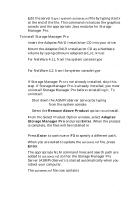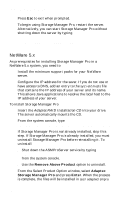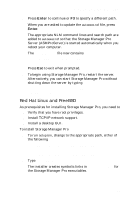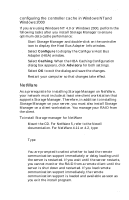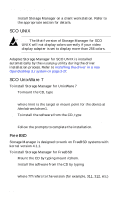HP Workstation x1000 hp workstations general - adaptec RAID installation guide - Page 79
Red Hat Linux and FreeBSD
 |
View all HP Workstation x1000 manuals
Add to My Manuals
Save this manual to your list of manuals |
Page 79 highlights
installing storage management software 5 Press Enter to continue or F3 to specify a different path. 6 When you are asked to update the autoexec.ncf file, press Enter. The appropriate NLM command lines and search path are added to autoexec.ncf so that the Storage Manager Pro Server (ASMProServer) is started automatically when you reboot your computer. The autoexec.ncf file now contains search add SYS:\Adaptec\SMPro asmpsrvr.ncf 7 Press Esc to exit when prompted. 8 To begin using Storage Manager Pro, restart the server. Alternatively, you can start Storage Manager Pro without shutting down the server by typing search add sys:\adaptec\SMPro asmpsrvr.ncf Red Hat Linux and FreeBSD As prerequisites for installing Storage Manager Pro, you need to s Verify that you have root privileges. s Install TCP/IP network support. s Install a desktop GUI. To install Storage Manager Pro 1 To run setup.bin, change to the appropriate path, either of the following Linux /packages/Linux/RedHat/apps/ smpro/ FreeBSD /packages/FreeBSD/apps/smpro/ 2 Type ./setup.bin. The installer creates symbolic links in /usr/local/bin for the Storage Manager Pro executables. 4-7