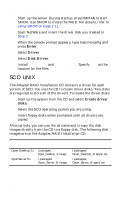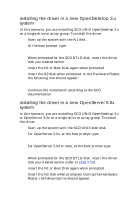HP Workstation x1000 hp workstations general - adaptec RAID installation guide - Page 60
Select an Additional Driver
 |
View all HP Workstation x1000 manuals
Add to My Manuals
Save this manual to your list of manuals |
Page 60 highlights
Adaptec RAID Installation Guide 1 Create a driver floppy disk using the Adaptec RAID Installation CD. To create the disk a Insert the Adaptec RAID Installation CD in your drive and a blank floppy disk in the floppy disk drive. b Copy all the files in \packages\netware\4.2\driver to the floppy disk. c Remove the Adaptec RAID Installation CD and the driver floppy disk. 2 Install and configure your Adaptec RAID controller as the primary controller according to the instructions in Chapter 2. 3 Create a directory on the C drive named nwupdate. 4 Insert the driver disk you created in Step 1. 5 Type copy a:\*.* c:\nwupdate. 6 Start the NetWare installation program from the NetWare CD. Select the Custom Installation option. 7 On the Server Drivers - Summary menu, highlight Disk and CD-ROM Drivers and press Enter. 8 Highlight Select an Additional Driver and press Enter. a Select i2opci.nlm and press Enter. b Enter the slot number. c Highlight Save Parameters and Continue and press Enter. 9 When prompted to select an additional driver, select Yes. 10 Select bkstrosm.ham and press Enter. a Enter the slot number. b Highlight Save Parameters and Continue. Press Enter. 11 When prompted to select an additional driver, select No. 12 Highlight Continue Installation and press Enter. 3-22