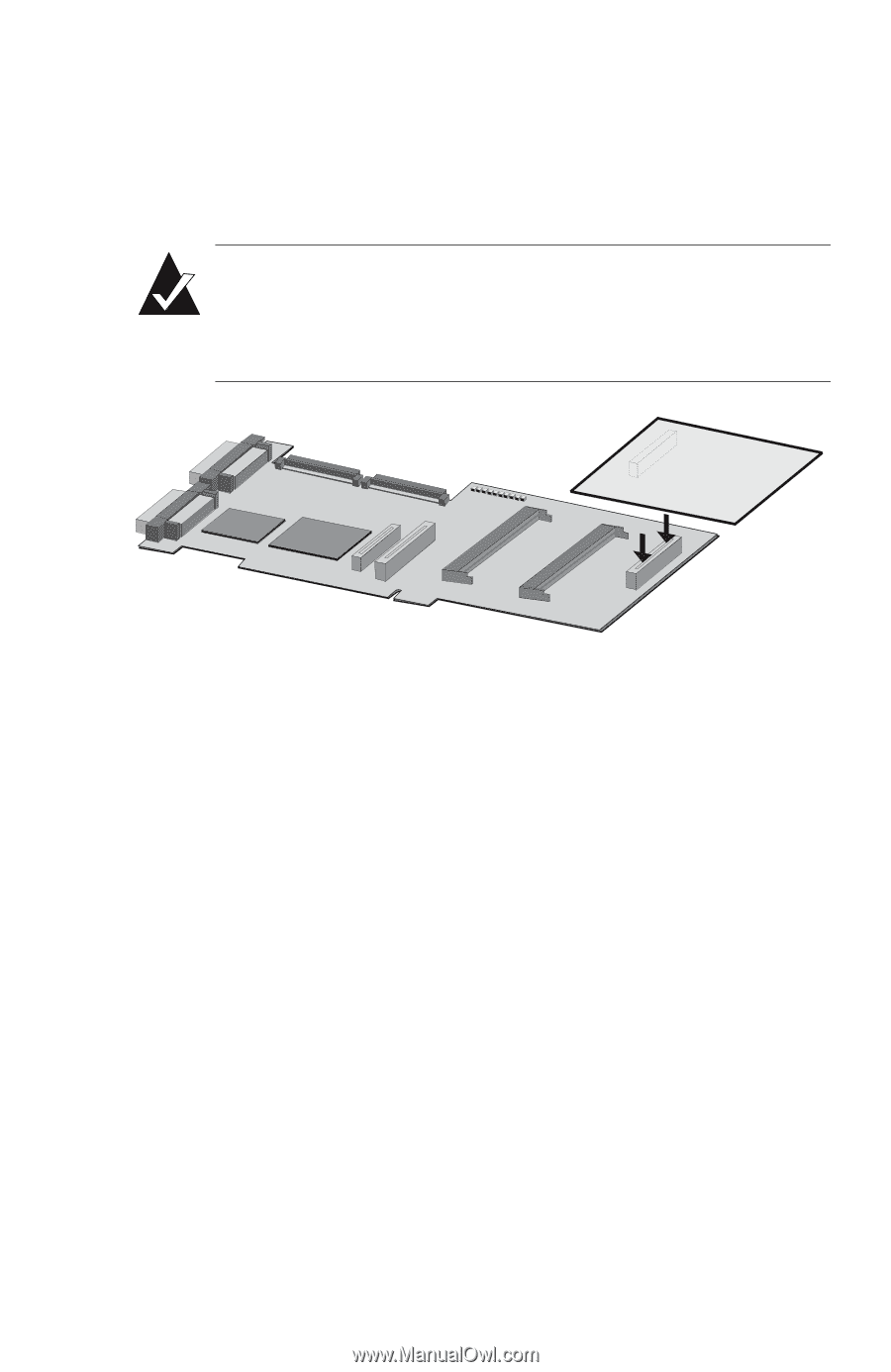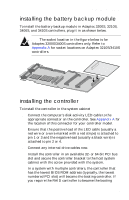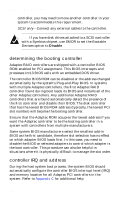HP Workstation x1000 hp workstations general - adaptec RAID installation guide - Page 35
installing the battery backup module, installing the controller
 |
View all HP Workstation x1000 manuals
Add to My Manuals
Save this manual to your list of manuals |
Page 35 highlights
installing your controller installing the battery backup module To install the battery backup module in Adaptec 3200S, 3210S, 3400S, and 3410S controllers, plug it in as shown below. Note: The socket location in the figure below is for Adaptec 3200S/3400S controllers only. Refer to Appendix A for socket locations on Adaptec 3210S/3410S controllers. installing the controller To install the controller in the system cabinet 1 Connect the computer's disk activity LED cable to the appropriate connector on the controller. See Appendix A for the location of this connector for your controller model. Ensure that the positive lead of the LED cable (usually a red wire or a wire marked with a red stripe) is attached to pin 1 or 3 and the negative lead (usually a black wire) is attached to pin 2 or 4. 2 Connect any internal drive cables now. 3 Install the controller in an available 32- or 64-bit PCI bus slot and secure the controller bracket to the host system cabinet with the screw provided with the system. In a system with multiple controllers, the controller that has the lowest BIOS ROM address (typically, the lowest numbered PCI slot) will become the booting controller. If you require the RAID controller to become the booting 2-9