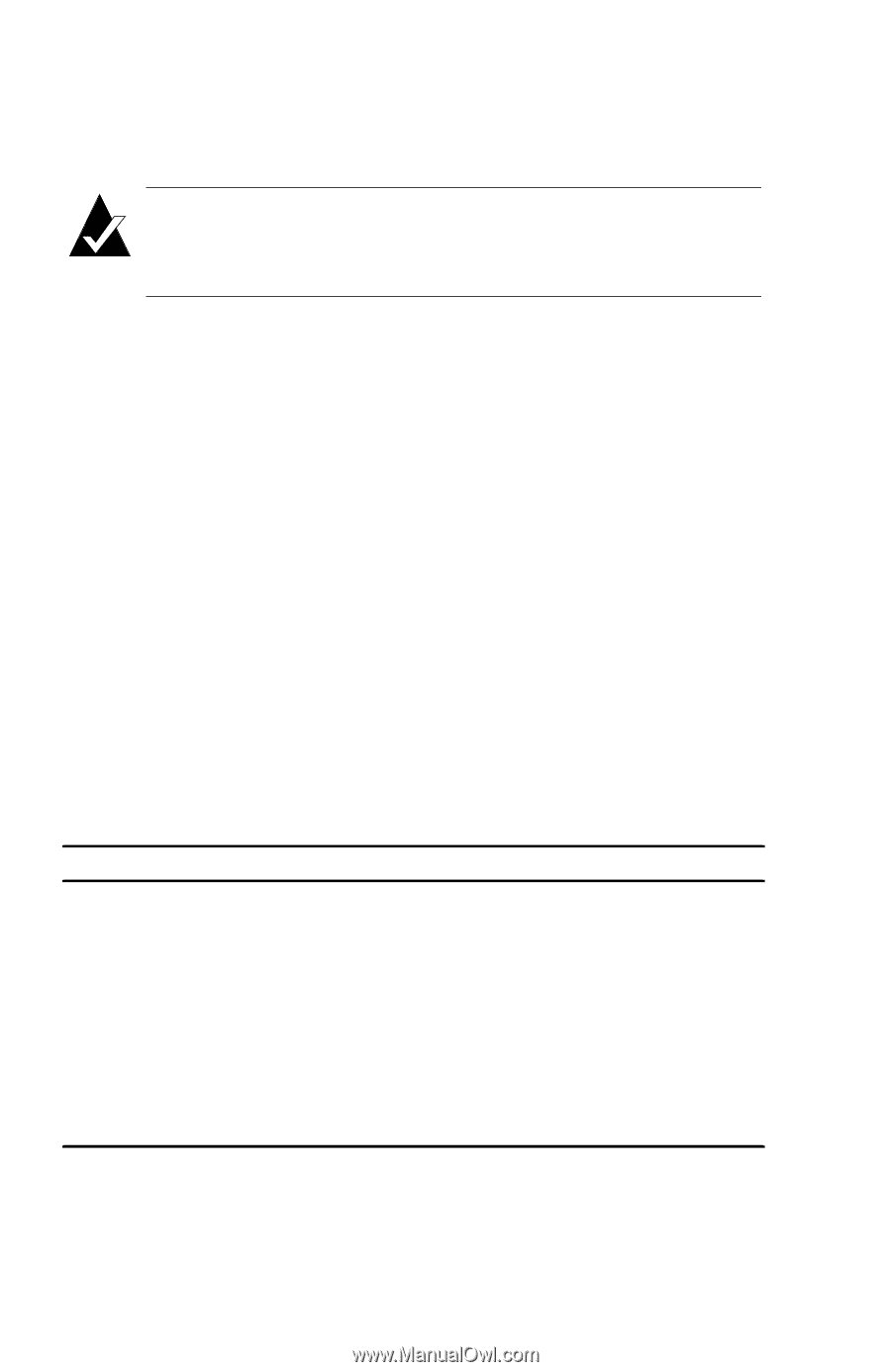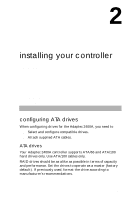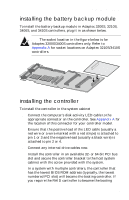HP Workstation x1000 hp workstations general - adaptec RAID installation guide - Page 30
SCSI termination
 |
View all HP Workstation x1000 manuals
Add to My Manuals
Save this manual to your list of manuals |
Page 30 highlights
Adaptec RAID Installation Guide Host Bus Adapter window in Storage Manager to change the controller SCSI ID. Note: Changing the controller ID is not recommended. You should leave the Adaptec RAID controller set at SCSI ID 7. SCSI termination The basics of termination are as follows: s Enable termination on the devices on each physical end of a SCSI cable. Depending upon how you configure your system, you would either s Enable termination on two SCSI peripheral devices, or s Enable termination on the SCSI controller and one peripheral SCSI device. s If you are using multiple SCSI channels on a single controller, terminate each channel separately. SCSI termination for Adaptec SCSI RAID controllers is configured through the SMOR utility or from the Configure Host Bus Adapter window in Storage Manager. The controller has four possible termination settings, as shown in the following table: Setting Auto High Only Disabled Enabled Function Default-Used for all cabling conditions, except where two Narrow cables are attached or both Narrow and Wide cables are attached. For these exceptions, use High Only. Terminates only the additional signals that are used on Wide SCSI devices. This allows attachment of a Narrow cable, or both a Wide and Narrow cable together, to be attached to the controller. Disables controller termination unconditionally. Enables controller termination unconditionally. Devices on the second bus (Bus 1) and higher (if the RAID controller has more than two) must have Wide termination. 2-4