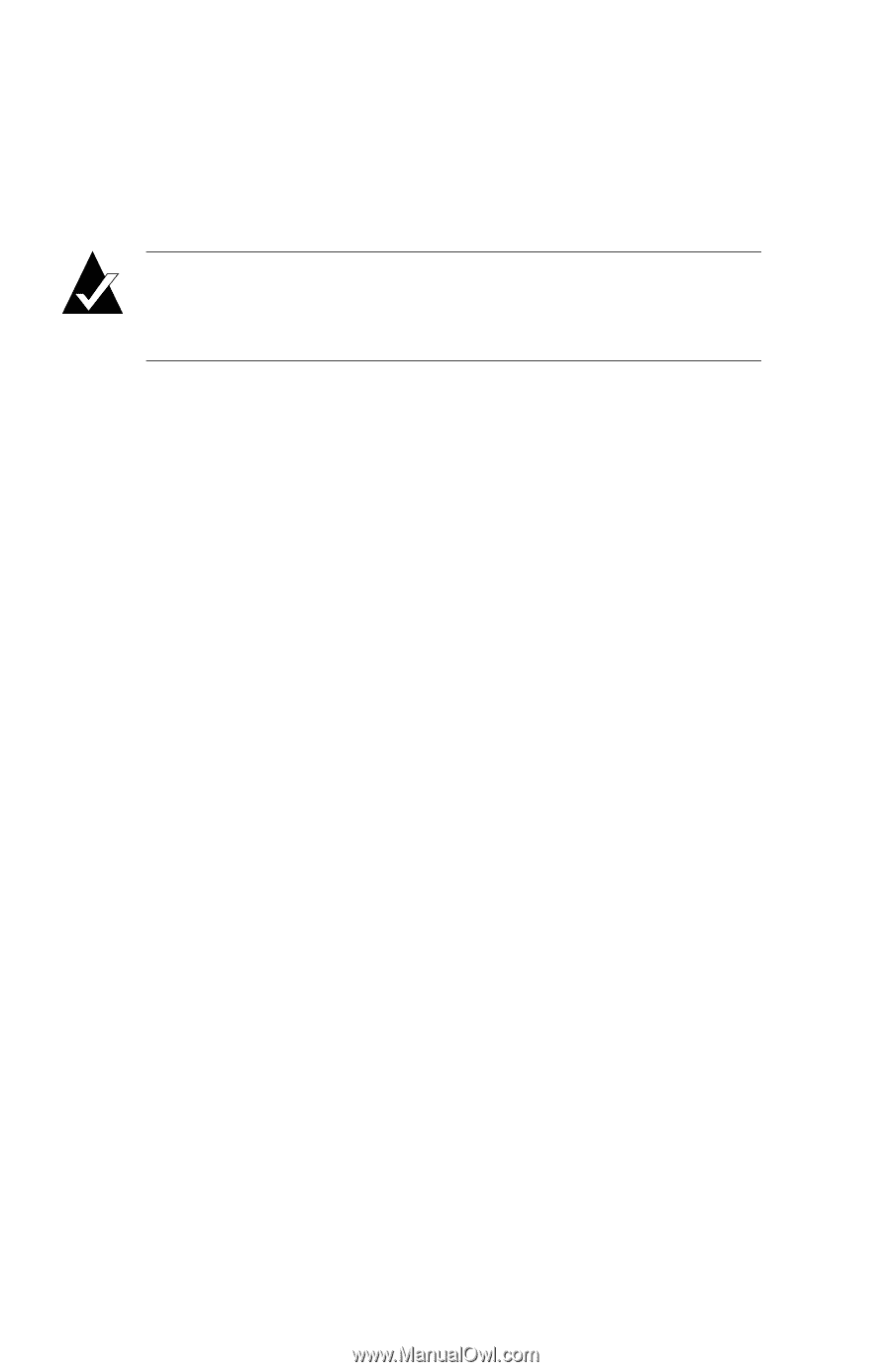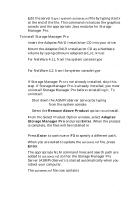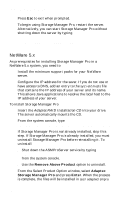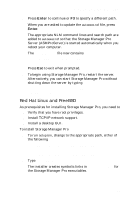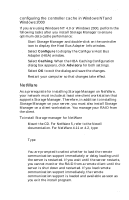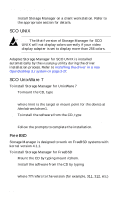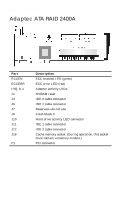HP Workstation x1000 hp workstations general - adaptec RAID installation guide - Page 82
SCO UNIX, SCO UnixWare 7, FreeBSD
 |
View all HP Workstation x1000 manuals
Add to My Manuals
Save this manual to your list of manuals |
Page 82 highlights
Adaptec RAID Installation Guide 3 Install Storage Manager on a client workstation. Refer to the appropriate section for details. SCO UNIX Note: The Motif version of Storage Manager for SCO UNIX will not display colors correctly if your video display adapter is set to display more than 256 colors. Adaptec Storage Manager for SCO UNIX is installed automatically by the installpkg utility during the driver installation process. Refer to installing the driver in a new OpenDesktop 3.x system on page 3-27. SCO UnixWare 7 To install Storage Manager for UnixWare 7 1 To mount the CD, type mount -r -F cdfs /dev/cdrom/cdrom1 /mnt where /mnt is the target or mount point for the device at /dev/cdrom/cdrom1. 2 To install the software from the CD, type pkgadd -d /mnt/packages/UnixWare/apps/sm/DPTSM.PKG 3 Follow the prompts to complete the installation. FreeBSD Storage Manager is designed to work on FreeBSD systems with kernel version 4.1.1. To install Storage Manager for FreeBSD 1 Mount the CD by typing mount /cdrom. 2 Install the software from the CD by typing pkg_add /cdrom/packages/FreeBSD/apps/sm/adptfbsd_???.tgz where ??? refers to the version (for example, 311, 312, etc.) 4-10