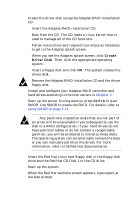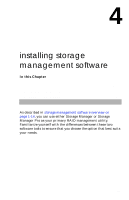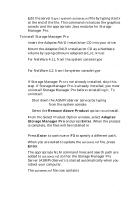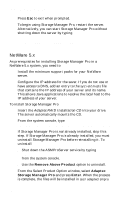HP Workstation x1000 hp workstations general - adaptec RAID installation guide - Page 73
installing storage, management software
 |
View all HP Workstation x1000 manuals
Add to My Manuals
Save this manual to your list of manuals |
Page 73 highlights
4 installing storage management software In this Chapter ® system requirements 4-2 ® installing Storage Manager Pro 4-2 ® installing Storage Manager 4-8 As described in storage management software overview on page 1-14, you can use either Storage Manager or Storage Manager Pro as your primary RAID management utility. Familiarize yourself with the differences between these two software tools to ensure that you choose the option that best suits your needs. 4-1
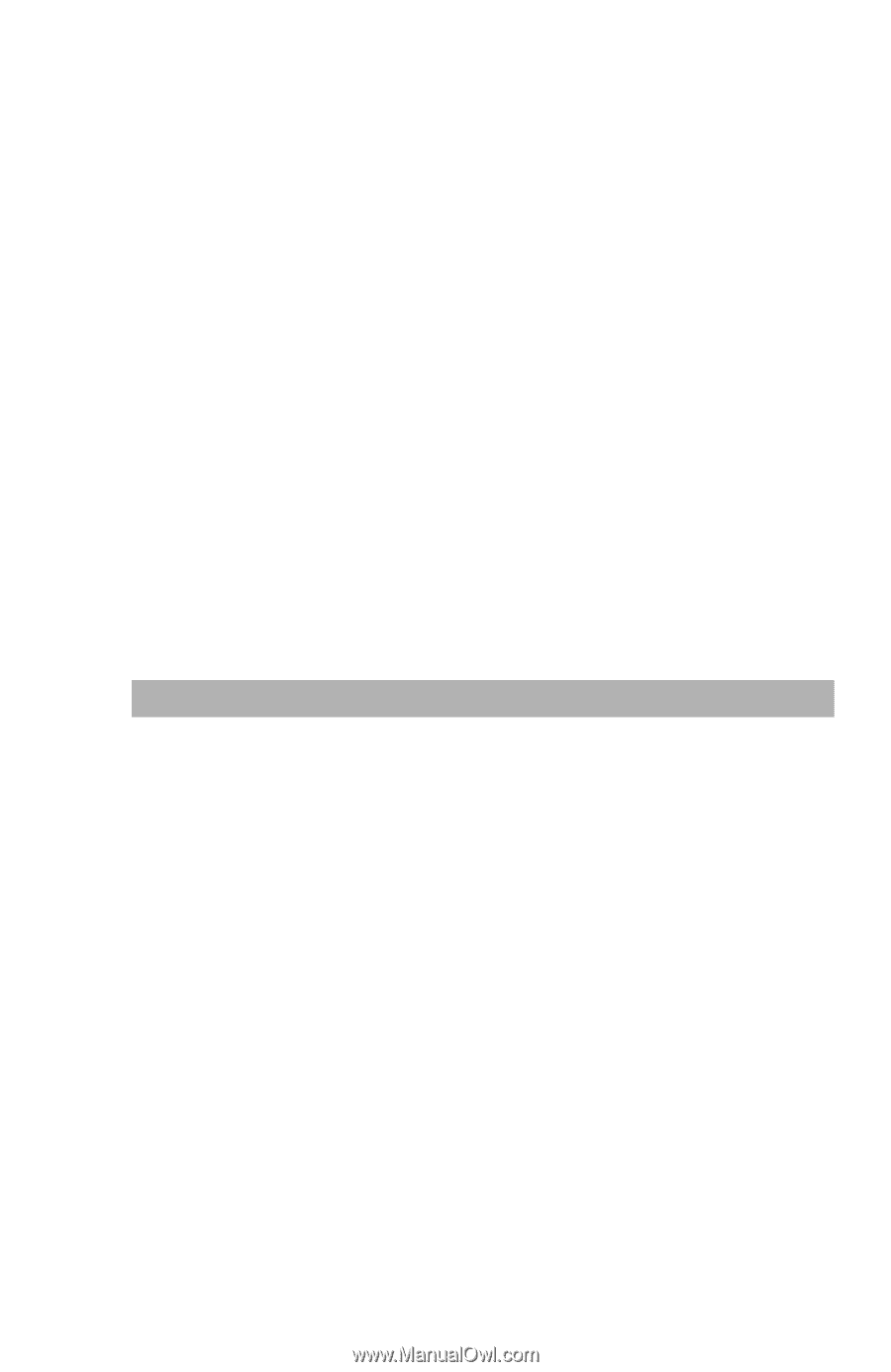
4-1
4
installing storage
management software
In this Chapter
As described in
storage management software overview
on
page 1-14
, you can use either Storage Manager or Storage
Manager Pro as your primary RAID management utility.
Familiarize yourself with the differences between these two
software tools to ensure that you choose the option that best suits
your needs.
system requirements
4-2
installing Storage Manager Pro
4-2
installing Storage Manager
4-8