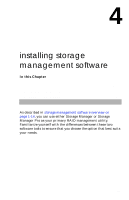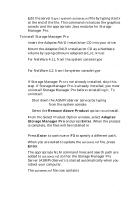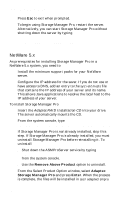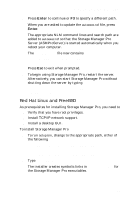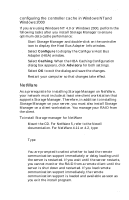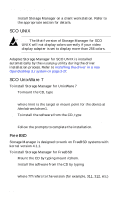HP Workstation x1000 hp workstations general - adaptec RAID installation guide - Page 78
NetWare 5.x
 |
View all HP Workstation x1000 manuals
Add to My Manuals
Save this manual to your list of manuals |
Page 78 highlights
Adaptec RAID Installation Guide 8 Press Esc to exit when prompted. 9 To begin using Storage Manager Pro, restart the server. Alternatively, you can start Storage Manager Pro without shutting down the server by typing startx search add sys:\adaptec\SMPro asmpsrvr.ncf NetWare 5.x As prerequisites for installing Storage Manager Pro in a NetWare 5.x system, you need to 1 Install the minimum support packs for your NetWare server. 2 Configure the IP address for the sever. If you do not use or have access to DNS, add an entry to the sys:\etc\hosts file that contains the IP address of your server and its name. This allows Java applications to resolve the local host to the IP address of your server. To install Storage Manager Pro 1 Insert the Adaptec RAID Installation CD into your drive. The server automatically mounts the CD. 2 From the system console, type load adaptecraid_v1:\packages\netware\5.x\apps\SMPro\setup.nlm 3 If Storage Manager Pro is not already installed, skip this step. If Storage Manager Pro is already installed, you must uninstall Storage Manager Pro before reinstalling it. To uninstall a Shut down the ASMProServer service by typing asmpstop from the system console. b Use the Remove Above Product option to uninstall. 4 From the Select Product Option window, select Adaptec Storage Manager Pro and press Enter. When the process is complete, the files will be installed in sys:\adaptec\smpro. 4-6