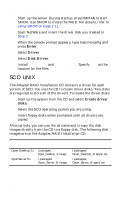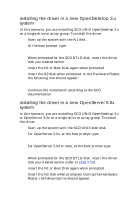HP Workstation x1000 hp workstations general - adaptec RAID installation guide - Page 61
installing the driver in an existing NetWare 4.2, server
 |
View all HP Workstation x1000 manuals
Add to My Manuals
Save this manual to your list of manuals |
Page 61 highlights
installing the driver 13 Select Edit startup.ncf. If needed, edit the file so that i2opci.nlm is listed before bkstrosm.ham in your startup.ncf file. 14 Continue with the NetWare 4.2 installation according to the Novell documentation. 15 Upgrade your existing NetWare server to the minimum patch level specified by Novell. installing the driver in an existing NetWare 4.2 server In this scenario, you are integrating an Adaptec RAID controller into an existing Novell NetWare 4.2 server as a secondary controller. To install the driver 1 Upgrade your NetWare server to the minimum patch level specified by Novell. 2 Create a driver floppy disk using the Adaptec RAID Installation CD. To create the disk a Insert the Adaptec RAID Installation CD in your drive and a blank floppy disk in the floppy disk drive. b Copy all the files in \packages\netware\4.11\driver to the floppy disk. c Remove the Adaptec RAID Installation CD and the driver floppy disk. 3 Shutdown the server. 4 Install and configure the Adaptec RAID controller as a secondary controller according to the instructions in Chapter 2. Note the slot occupied by the controller; you will need this information later in the install process. 5 Start up the server. During startup, press Ctrl+A to start SMOR. Use SMOR to create the RAID. For details, refer to using SMOR on page 2-11. 6 Start NetWare. 7 When the console prompt appears, type load install and press Enter. 3-23