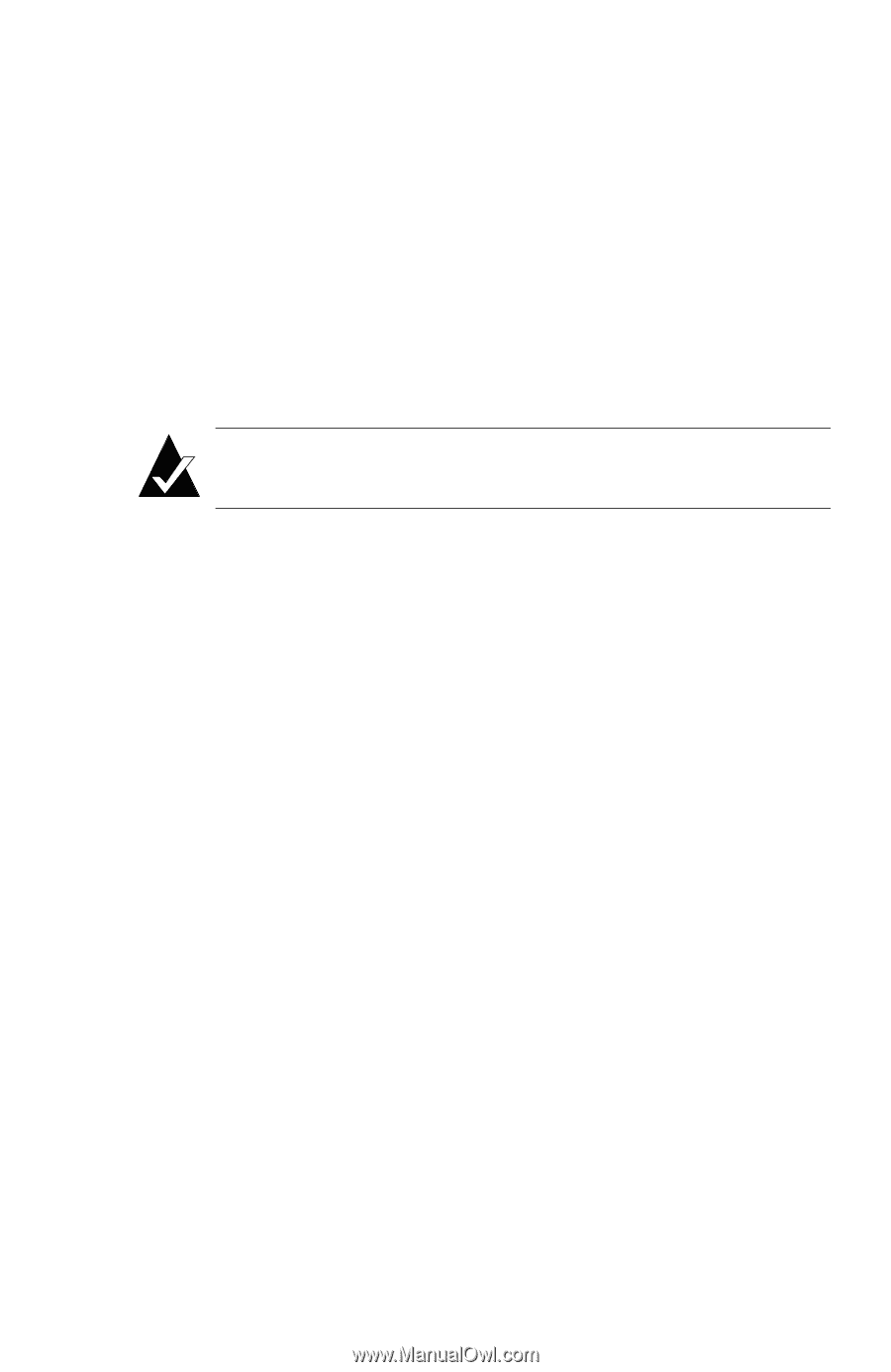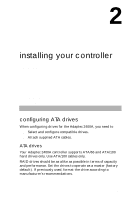HP Workstation x1000 hp workstations general - adaptec RAID installation guide - Page 29
LVD and SE devices, SCSI cables, SCSI device IDs
 |
View all HP Workstation x1000 manuals
Add to My Manuals
Save this manual to your list of manuals |
Page 29 highlights
installing your controller Wide devices allow data to be transferred at twice the rate of Narrow devices. The Wide bus is backward compatible with Narrow devices, allowing both types of SCSI devices to be used with the same controller. The Narrow interface is still used with some SCSI devices, such as tape and CD drives. LVD and SE devices Attaching a single-ended (SE) SCSI device to an LVD bus causes the bus to slow down to Ultra SCSI speed (20 MHz) for all devices. Note: Adaptec RAID controllers cannot be used with older SCSI 5-V differential (DE) devices. SCSI cables Adaptec recommends you using Ultra160 SCSI devices and good quality LVD SCSI cables, which can be purchased from Adaptec, at www.adaptec.com, or other suppliers. SCSI device IDs The SCSI specification allows up to 7 SCSI devices (and a controller) to be connected to a single 8-bit SCSI bus. A Wide SCSI bus can support up to 15 devices and the controller. All SCSI devices, including the controller, must be assigned a unique SCSI ID. SCSI IDs, which are typically set using jumpers or switches on peripheral devices, can be assigned any number from 0 to 7 for 8-bit SCSI devices or 0 to 15 for Wide SCSI devices. Set the SCSI ID of each SCSI device attached to the controller to a unique ID number between 0 and 6. The Adaptec RAID controller is set to ID 7 by default (most SCSI controllers use ID 7). Wide SCSI devices can also use SCSI IDs 8 through 15. SCSI IDs can only be duplicated on the same controller if the devices using the same ID are not attached to the same bus. If necessary, the Adaptec RAID controller ID can be changed to any ID from 0 through 7. You can use SMOR or the Configure 2-3