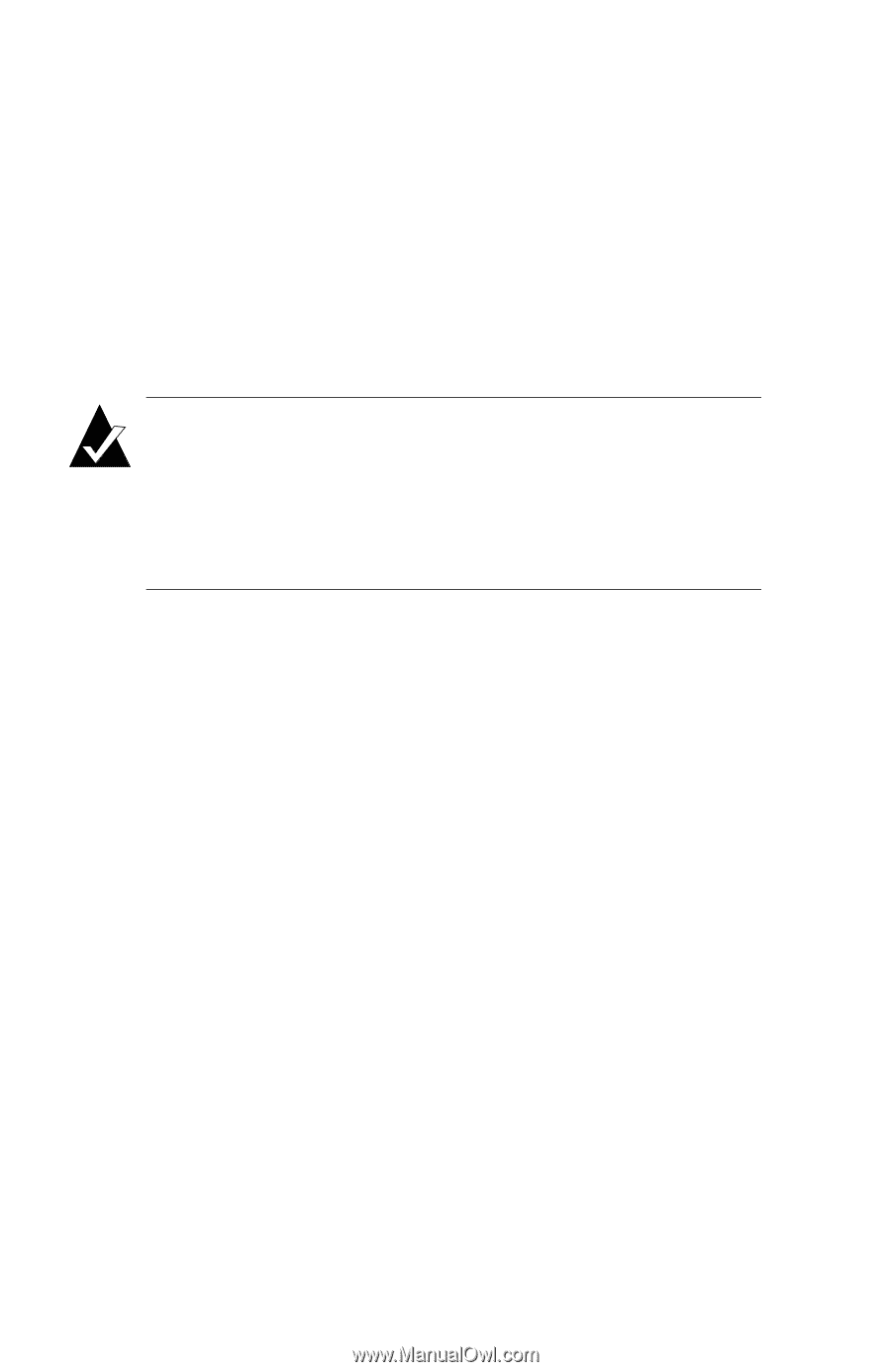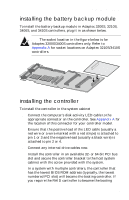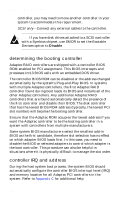HP Workstation x1000 hp workstations general - adaptec RAID installation guide - Page 40
Windows 2000
 |
View all HP Workstation x1000 manuals
Add to My Manuals
Save this manual to your list of manuals |
Page 40 highlights
Adaptec RAID Installation Guide Windows 2000 The following sections describe procedures for installing the Adaptec RAID controller with Windows 2000. The following installation scenarios are described: s installing the driver in a new system on page 3-2 s adding the controller to an existing system on page 3-3 s upgrading Windows NT to Windows 2000 on page 3-4 Note: The Adaptec driver for Windows 2000 does not include a digital signature. Your system may display warning messages about this condition. Bypass the warnings and continue with the installation. The driver will function normally when the upgrade or installation is complete. installing the driver in a new system In this scenario, you are installing the Adaptec RAID controller in a new system that has no operating system. To install the driver 1 Install and configure your Adaptec RAID controller and hard drives according to the instructions in Chapter 2. 2 Create a driver floppy disk using the Adaptec RAID Installation CD. To create the disk a Insert the Adaptec RAID Installation CD in your drive. b Boot from the CD. The CD loads a Linux kernel that is used to manage all of its functions. c Follow instructions and respond to prompts as necessary to get to the Adaptec splash screen. d When you see the Adaptec splash screen, click Create Driver Disk. Then, click the appropriate operating system. 3-2