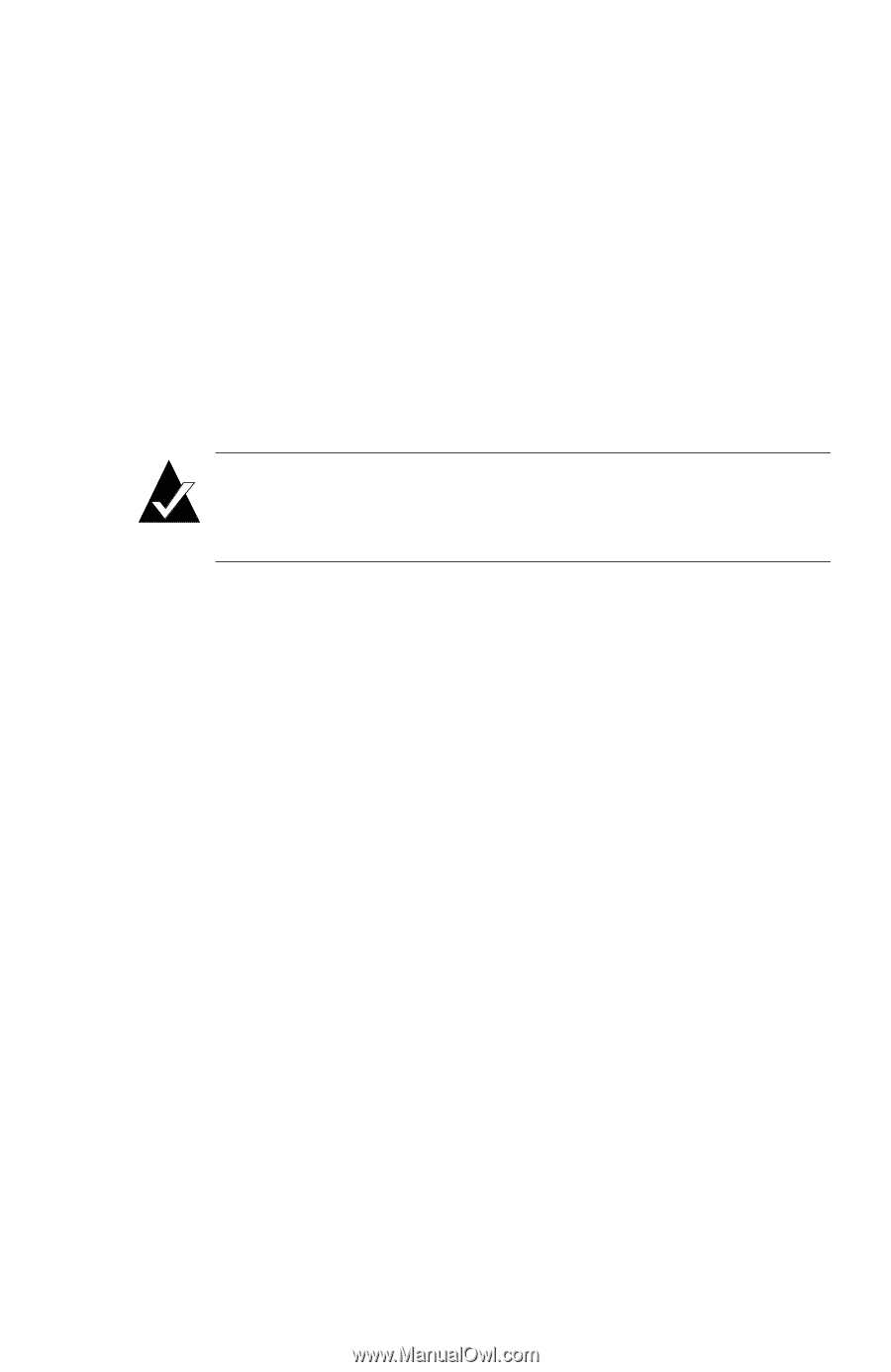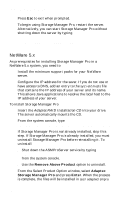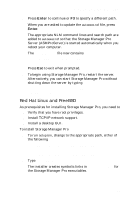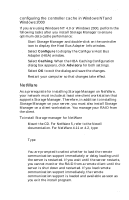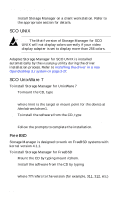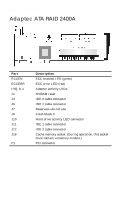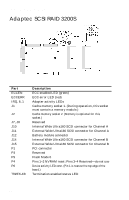HP Workstation x1000 hp workstations general - adaptec RAID installation guide - Page 83
Linux
 |
View all HP Workstation x1000 manuals
Add to My Manuals
Save this manual to your list of manuals |
Page 83 highlights
installing storage management software 3 Follow the prompts to complete the installation. 4 Unmount the CD by typing umount /cdrom. Linux Storage Manager for Linux requires X-Window support. Storage Manager includes LessTif components and supports the following environments: s K Desktop Environment (KDE) s GNU Network Object Environment (GNOME) GUI Note: Use of more than 256 colors in your GUI can result in Storage Manager displaying incorrect colors. If this occurs, reset your color setting to use only 256 colors. Install Storage Manager from the Adaptec RAID Installation CD by typing the appropriate command: rpm -Uvh /packages/Linux/RedHat/apps/sm/dptapps* rpm -Uvh /packages/SuSE_6.4/apps/sm/dptapps* rpm -Uvh /packages/SuSE_7.0/apps/sm/dptapps* 4-11