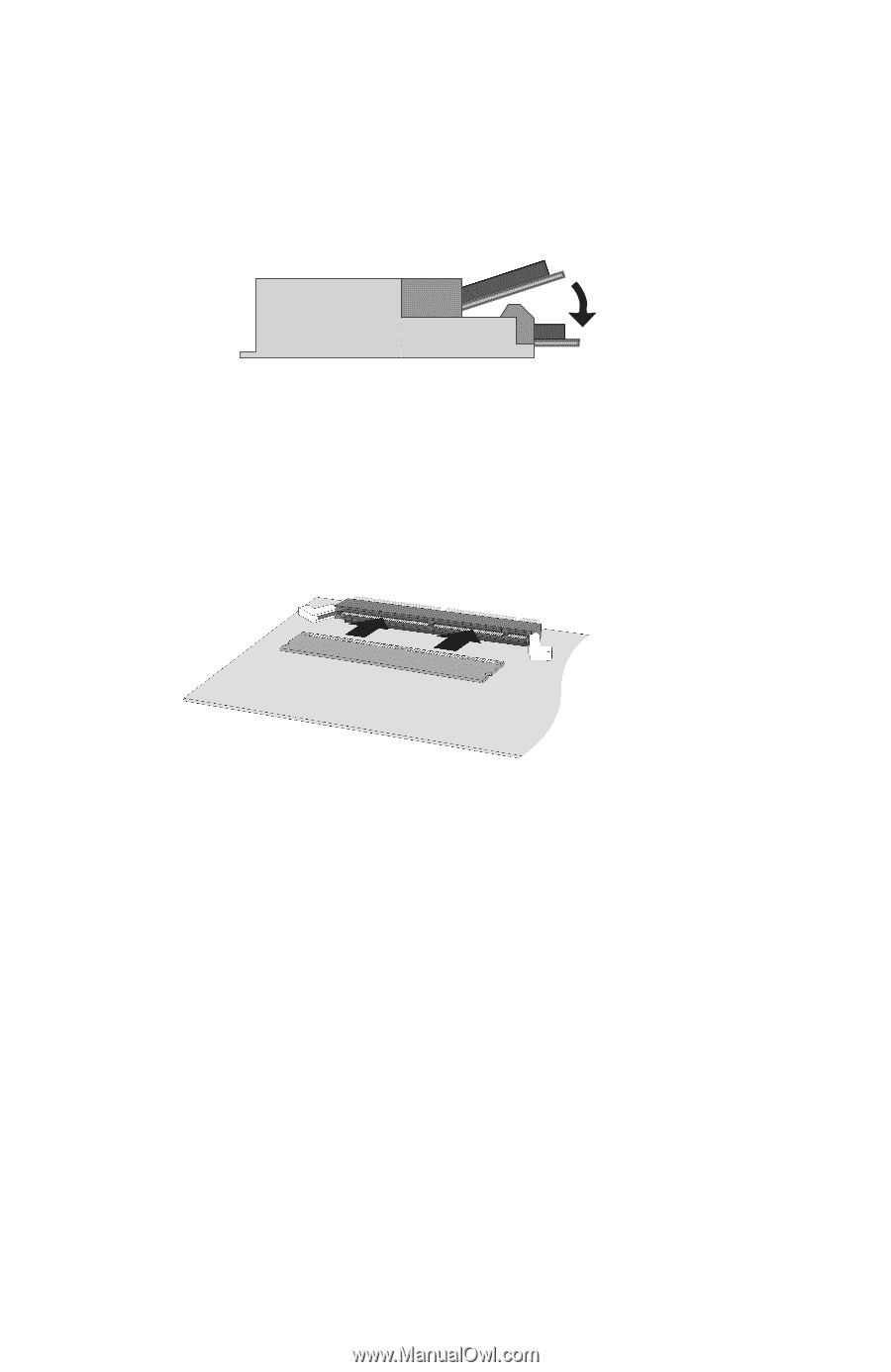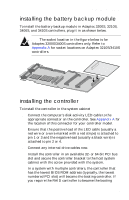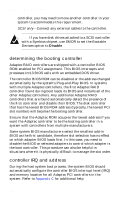HP Workstation x1000 hp workstations general - adaptec RAID installation guide - Page 34
Adaptec 2400A/2100S, 3210S/3410S only
 |
View all HP Workstation x1000 manuals
Add to My Manuals
Save this manual to your list of manuals |
Page 34 highlights
Adaptec RAID Installation Guide From the side view shown below, you can see that the module is placed into the socket at an angle. Then, press the module into place until the metal clips click into the sides of the module and holds it securely. seating the module - Adaptec 2400A/2100S/ 3210S/3410S only Holding the circuit board and module by the edges, slide the module into the socket as shown below. Refer to Appendix A for the location of the socket. Press the socket into place and press the white plastic clips against the module until they hold the module securely. finishing up - all models To confirm that the modules are properly installed 1 Insert the RAID adapter back into the system. 2 Start SMOR. 3 Select the controller to display the amount of cache memory reported. The amount of cache reported is always 16 MB less than what you actually installed. 2-8