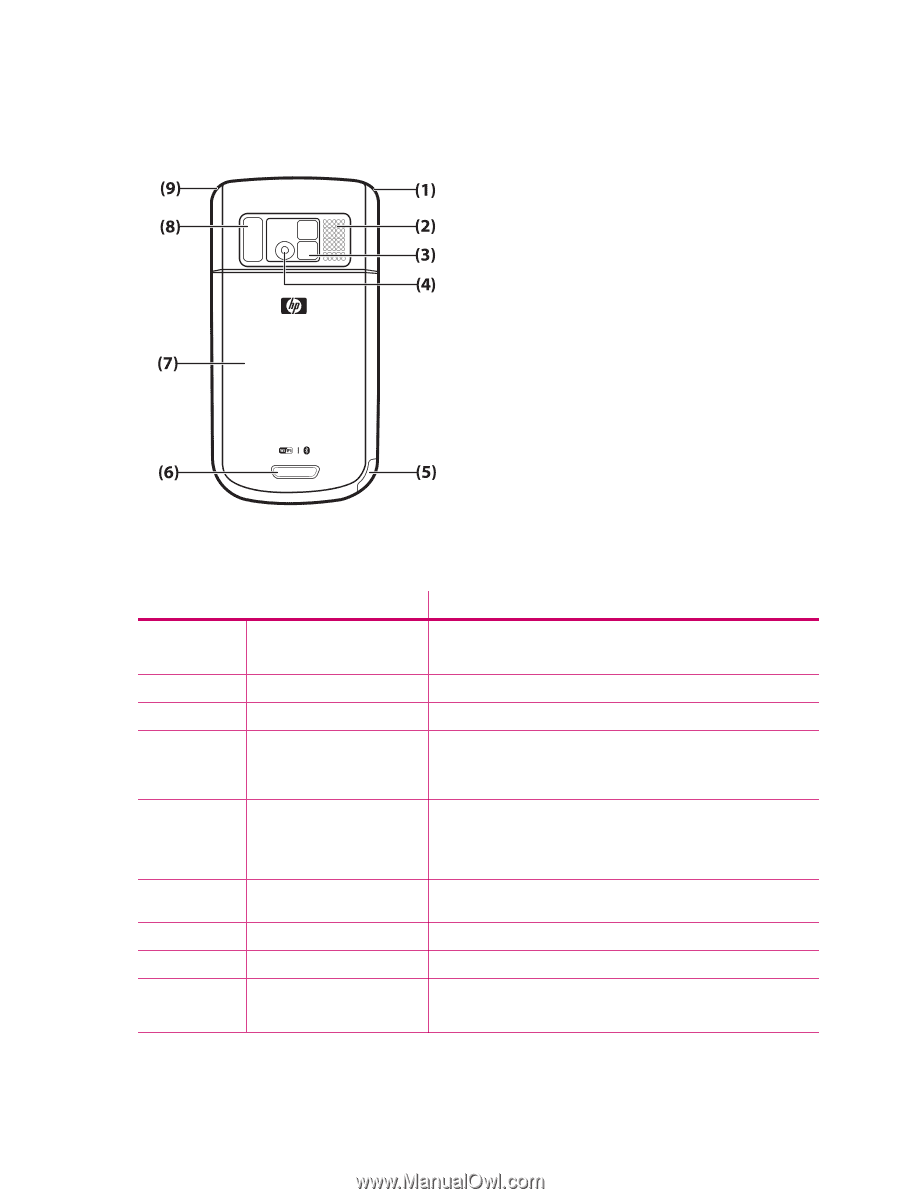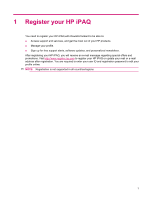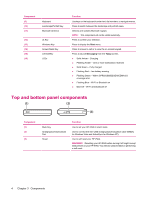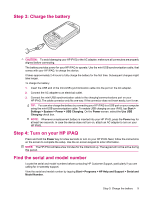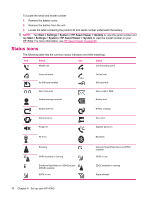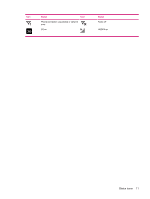HP iPAQ 614c HP iPAQ 600 Business Navigator Series - Product Guide - Page 16
Back panel components, Components
 |
View all HP iPAQ 614c manuals
Add to My Manuals
Save this manual to your list of manuals |
Page 16 highlights
Back panel components Component (1) Main antenna (2) Back Speaker (3) Self Portrait Mirror (4) Camera (5) Stylus (6) Cover Latch (7) Battery Cover (8) Flash Light (9) GPS antenna Function Detects phone signals. NOTE: This component will not be visible externally. Use the speaker to listen to music or as a speakerphone. Use the mirror lens to center your own image for a self-photograph. With the camera turned on, frame the subject in the camera lens and view it on your HP iPAQ screen before capturing the photo. NOTE: The camera is not available on all models. Remove and use to select elements on the screen and input information. Slide down to remove the stylus. Slide up to place the stylus. Press the cover latch on the battery cover and slide the cover down and away from the HP iPAQ. Remove to insert or remove the battery, SIM card, or SD card. Turn on the flash light while capturing pictures in dim light. Detects GPS signals. NOTE: This component will not be visible externally. 6 Chapter 3 Components