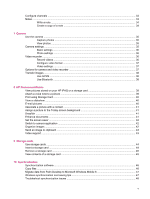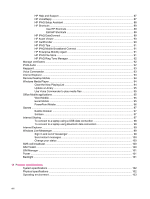Configure channels
............................................................................................................................
33
Notes
..................................................................................................................................................
33
Write a note
.......................................................................................................................
34
Create a copy of a note
.....................................................................................................
34
7
Camera
Use the camera
..................................................................................................................................
35
Capture photos
..................................................................................................................
35
View photos
.......................................................................................................................
35
Camera settings
.................................................................................................................................
35
Basic settings
.....................................................................................................................
36
Photo settings
....................................................................................................................
36
Video recorder
....................................................................................................................................
36
Record videos
....................................................................................................................
36
Configure video format
......................................................................................................
37
Video settings
....................................................................................................................
37
Options for camera and video recorder
..............................................................................................
37
Transfer images
.................................................................................................................................
38
Use GPRS
.........................................................................................................................
38
Use Bluetooth
....................................................................................................................
38
8
HP Photosmart Mobile
View pictures stored on your HP iPAQ or a storage card
..................................................................
39
Attach a voice note to a picture
..........................................................................................................
39
Print using Storage Card
....................................................................................................................
40
View a slideshow
................................................................................................................................
40
E-mail pictures
....................................................................................................................................
40
Associate a picture with a contact
......................................................................................................
41
Assign a picture to the Today screen background
.............................................................................
41
Snapfish
.............................................................................................................................................
41
Enhance documents
...........................................................................................................................
41
Set the screen saver
..........................................................................................................................
42
Switch to camera application
..............................................................................................................
42
Organize images
................................................................................................................................
42
Send an image to clipboard
................................................................................................................
43
Video support
.....................................................................................................................................
43
9
Storage cards
Use storage cards
..............................................................................................................................
44
Insert a storage card
..........................................................................................................................
44
Remove a storage card
......................................................................................................................
45
View contents of a storage card
.........................................................................................................
45
10
Synchronization
Synchronization software
...................................................................................................................
46
Copy files
............................................................................................................................................
46
Migrate data from Palm Desktop to Microsoft Windows Mobile 6
......................................................
47
Wireless synchronization cost saving tips
..........................................................................................
47
Troubleshoot synchronization issues
.................................................................................................
48
v