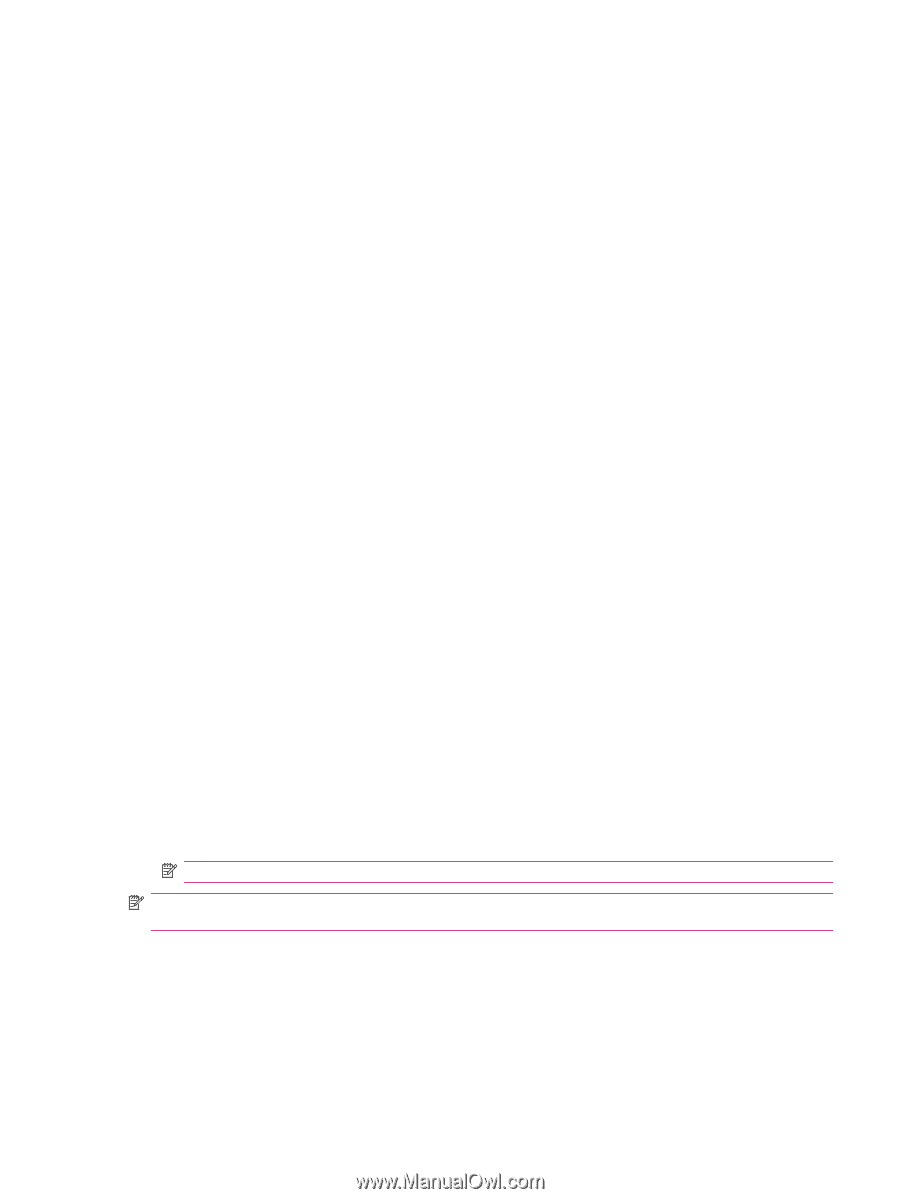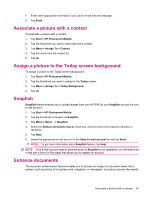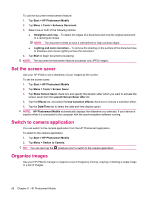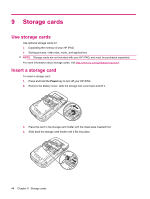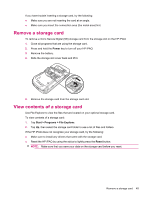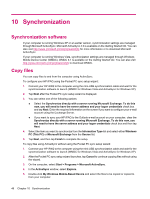HP iPAQ 614c HP iPAQ 600 Business Navigator Series - Product Guide - Page 51
Associate a picture with a contact, Assign a picture to the Today screen background, Snapfish
 |
View all HP iPAQ 614c manuals
Add to My Manuals
Save this manual to your list of manuals |
Page 51 highlights
7. Enter other appropriate information, such as an e-mail title and message. 8. Tap Send. Associate a picture with a contact To associate a picture with a contact: 1. Tap Start > HP Photosmart Mobile. 2. Tap the thumbnail you want to associate with a contact. 3. Tap Menu > Assign To > Contact. 4. Tap the name from the contact list. 5. Tap ok. Assign a picture to the Today screen background To assign a picture to the Today screen background: 1. Tap Start > HP Photosmart Mobile. 2. Tap the thumbnail you want to assign to the Today screen. 3. Tap Menu > Assign To > Today Background. 4. Tap ok. Snapfish Snapfish feature enables you to upload images from your HP iPAQ to your Snapfish account via your e-mail account. 1. Tap Start > HP Photosmart Mobile. 2. Tap the thumbnail to be sent via Snapfish. 3. Tap Menu > Send... > Snapfish. 4. Select the Reduce sent photo size to check box, and then select the required reduction in resolution. 5. Tap Next. 6. Select the appropriate e-mail account in the Select e-mail account list and tap Send. NOTE: To get more information about Snapfish feature, tap Help. NOTE: If the e-mail account used to send the photo to Snapfish is not registered, you will receive an e-mail with a link to a Web page that allows you to register an account. Enhance documents The document enhancement feature enables you to process an image of a document taken with a camera, such as photos of a business card, magazine, or newspaper, to produce scanner-like results. Associate a picture with a contact 41