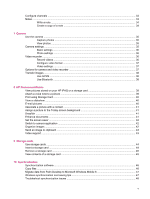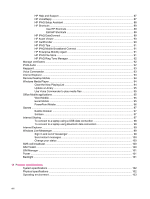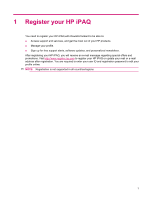HP Help and Support
.........................................................................................................
87
HP VoiceReply
...................................................................................................................
87
HP iPAQ Setup Assistant
..................................................................................................
88
HP Shortcuts
......................................................................................................................
89
Use HP Shortcuts
..............................................................................................
89
Edit HP Shortcuts
..............................................................................................
89
HP iPAQ DataConnect
......................................................................................................
89
HP Asset Viewer
................................................................................................................
90
HP CertEnroller
..................................................................................................................
90
HP iPAQ Tips
.....................................................................................................................
91
HP iPAQ Mobile Broadband Connect
................................................................................
91
HP Enterprise Mobility Agent
.............................................................................................
91
HP iPAQ File Store
............................................................................................................
91
HP iPAQ Ring Tone Manager
............................................................................................
92
Manage certificates
............................................................................................................................
92
iPAQ Audio
.........................................................................................................................................
92
Keyguard
............................................................................................................................................
93
Voice Commander
..............................................................................................................................
93
Internet Explorer
.................................................................................................................................
93
Remote Desktop Mobile
.....................................................................................................................
94
Windows Media Player
.......................................................................................................................
94
Clear the Now Playing List
.................................................................................................
94
Update a Library
................................................................................................................
95
Use Voice Commander to play media files
........................................................................
95
Office Mobile applications
..................................................................................................................
95
Word Mobile
.......................................................................................................................
95
Excel Mobile
......................................................................................................................
95
PowerPoint Mobile
.............................................................................................................
96
Games
................................................................................................................................................
97
Bubble Breaker
..................................................................................................................
97
Solitaire
..............................................................................................................................
97
Internet Sharing
..................................................................................................................................
97
To connect to a laptop using a USB data connection
........................................................
98
To connect to a laptop using Bluetooth data connection
...................................................
98
Internet Explorer
.................................................................................................................................
99
Windows Live Messenger
..................................................................................................................
99
Sign in and out of messenger
............................................................................................
99
Send instant messages
...................................................................................................
100
Change your status
..........................................................................................................
100
SMS cell broadcast
..........................................................................................................................
100
SIM Toolkit
.......................................................................................................................................
100
SIM Manager
....................................................................................................................................
101
Power
...............................................................................................................................................
101
Backlight
...........................................................................................................................................
101
19
Product specifications
System specifications
.......................................................................................................................
102
Physical specifications
.....................................................................................................................
102
Operating environment
.....................................................................................................................
103
viii