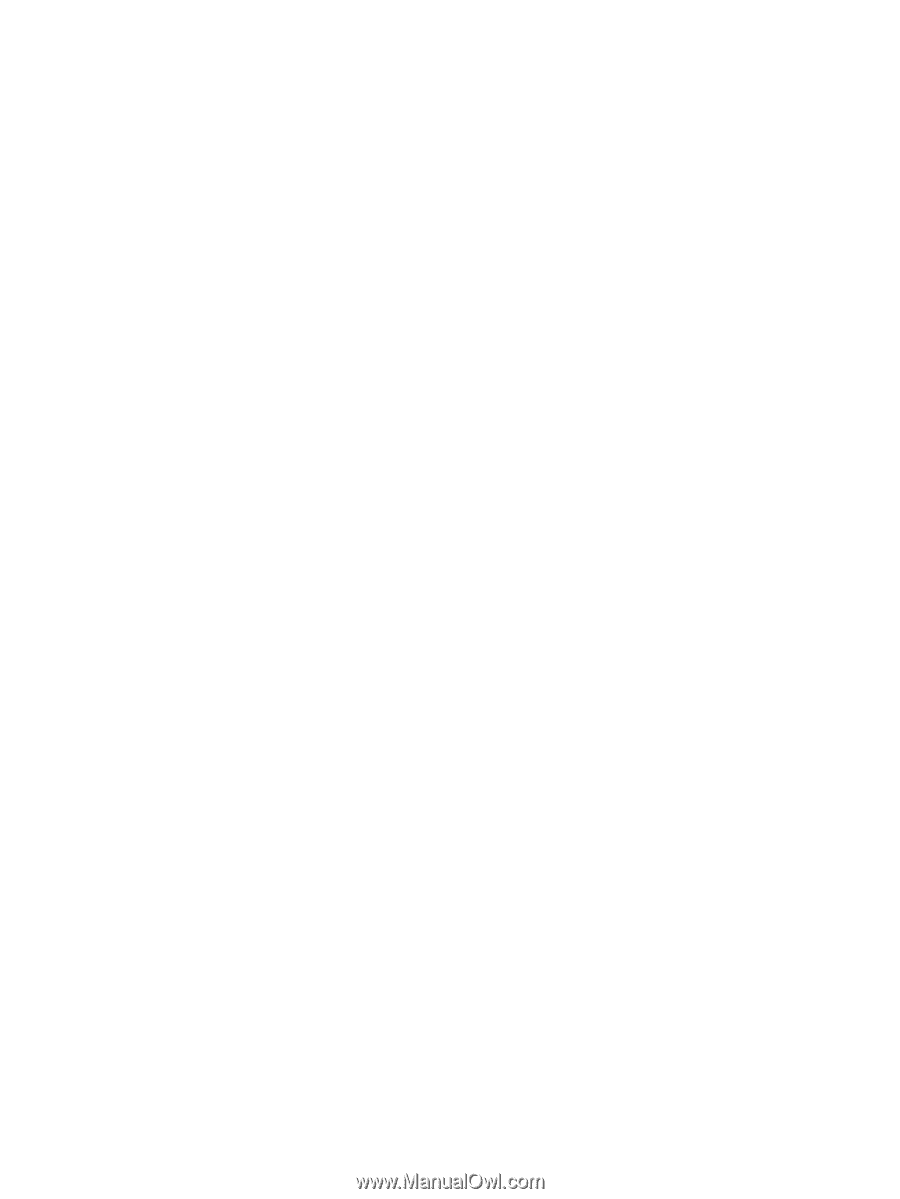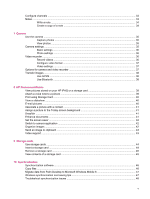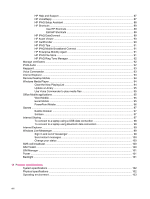Call features
.......................................................................................................................................
20
Make a call
.........................................................................................................................
20
Answer a call
.....................................................................................................................
20
Call waiting
........................................................................................................................
21
Redial a number
................................................................................................................
21
Call a contact
.....................................................................................................................
21
Make a call from the Today screen
...................................................................
21
Make a call from the contacts
...........................................................................
21
Make emergency calls
.......................................................................................................
21
Make calls using speed dial
...............................................................................................
22
Voice mail
..........................................................................................................................
22
Handsfree function
.............................................................................................................
22
Make data calls
..................................................................................................................
23
Mute a call
.........................................................................................................................
23
Put a call on hold
...............................................................................................................
23
Make a conference call
......................................................................................................
23
Make a call from a hyperlink phone number
......................................................................
23
Dial international numbers
.................................................................................................
24
Call history
..........................................................................................................................................
24
Manage calls using call history
..........................................................................................
24
Make calls using call history
..............................................................................................
24
View call details
.................................................................................................................
24
Voice commands
................................................................................................................................
24
Check connection and signal strength
...............................................................................................
25
Change the SIM PIN
..........................................................................................................................
26
Change service settings
.....................................................................................................................
26
Change phone service settings
.........................................................................................
26
Forward calls
.....................................................................................................
26
Configure caller ID
............................................................................................
27
Block calls
.........................................................................................................
27
Set up voice mail or text messaging center number
.........................................
27
Change network settings
....................................................................................................................
28
Change phone network settings
........................................................................................
28
View available phone networks
.........................................................................................
28
Set preferred networks
......................................................................................................
28
Manually select a phone network
......................................................................................
29
Change the ring tone and ring type
....................................................................................................
29
Take notes during a call
.....................................................................................................................
29
Select a frequency band automatically
...............................................................................................
29
Copy a contact from a SIM to a device
..............................................................................................
30
Add Tele-typewriter (TTY) functionality
..............................................................................................
30
Add TTY functionality for people who are hearing impaired or hard-of-hearing
................
30
Enable TTY support
...........................................................................................................
31
Make a phone call using the TTY enabled HP iPAQ
.........................................................
31
Disable TTY support
..........................................................................................................
31
Voice notes
.........................................................................................................................................
32
Create voice notes
.............................................................................................................
32
Delete voice notes
.............................................................................................................
32
Listen to voice notes
..........................................................................................................
33
Rename voice notes
..........................................................................................................
33
iv