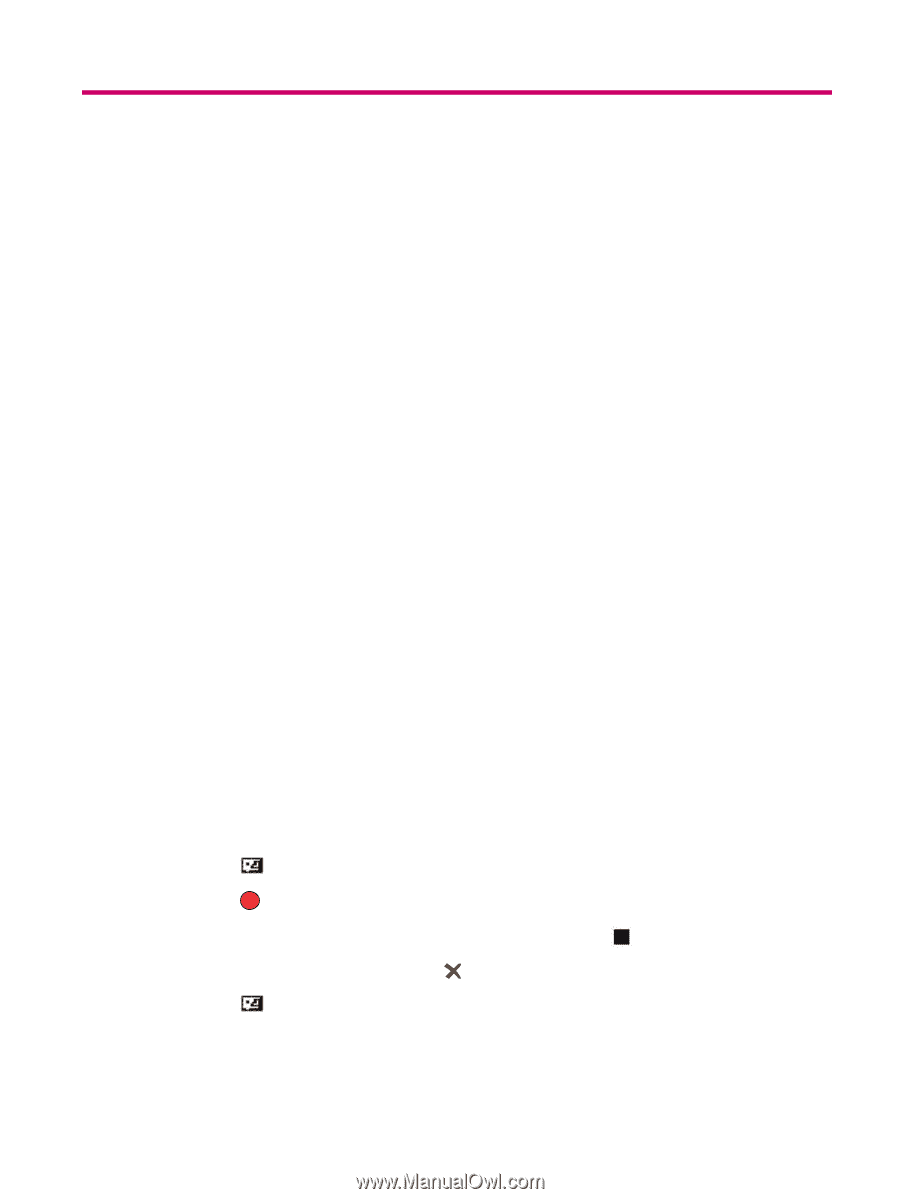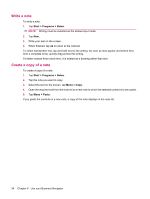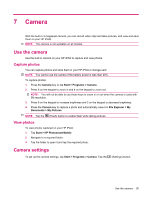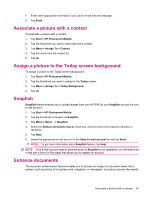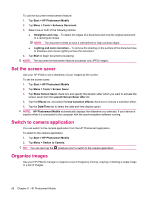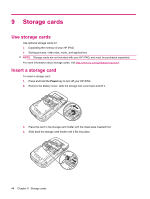HP iPAQ 614c HP iPAQ 600 Business Navigator Series - Product Guide - Page 49
HP Photosmart Mobile, View pictures stored on your HP iPAQ or a storage card
 |
View all HP iPAQ 614c manuals
Add to My Manuals
Save this manual to your list of manuals |
Page 49 highlights
8 HP Photosmart Mobile You can use HP Photosmart Mobile to: ● View pictures stored on your HP iPAQ or a storage card. ● Add voice or text notes to pictures. ● Print using Storage Card. ● View a slideshow. ● Send pictures via MMS, e-mail attachments, or Bluetooth. ● Associate a picture with a contact. ● Assign a picture to the Today screen background. ● Upload an image via e-mail to Snapfish. View pictures stored on your HP iPAQ or a storage card You can view photos stored on your HP iPAQ or an external storage card using the HP Photosmart Mobile. To view photos: 1. Tap Start > HP Photosmart Mobile. 2. Tap Menu > Open Folder. 3. Browse to the folder where you have saved the photos. 4. Tap ok. Attach a voice note to a picture To attach a voice note to a picture: 1. Tap Start > HP Photosmart Mobile. 2. Tap the thumbnail to which you want to add a voice note. 3. Tap the (Sound) button. 4. Tap the (Record) button on the sound toolbar. 5. Speak into the microphone to record the voice note and tap the 6. To delete the recorded voice note, tap . 7. Tap the (Sound) button again to close the sound toolbar. (Stop) button when finished. View pictures stored on your HP iPAQ or a storage card 39