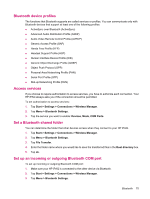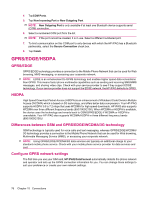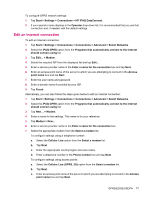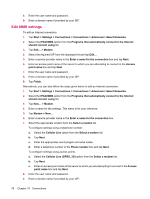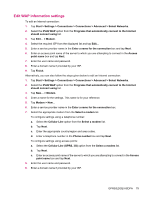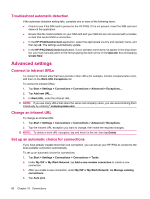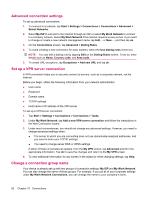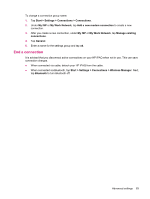HP iPAQ 614c HP iPAQ 600 Business Navigator Series - Product Guide - Page 90
Troubleshoot automatic detection, Advanced settings, Connect to intranet URLs, Change an intranet URL
 |
View all HP iPAQ 614c manuals
Add to My Manuals
Save this manual to your list of manuals |
Page 90 highlights
Troubleshoot automatic detection If the automatic detection setting fails, complete one or more of the following items: ● Check to see if the SIM card is present in the HP iPAQ. If it is not present, insert the SIM card and relaunch the application. ● Ensure that the metal contacts on your SIM card and your SIM slot are not covered with a residue or dust that would inhibit a connection. ● In the HP iPAQ DataConnect application, select the appropriate country and operator name, and then tap ok. The settings automatically update. ● In the HP iPAQ DataConnect application, if your operator name does not appear in the drop-down list, you must manually add it to the list by tapping the down arrow in the Operator box and tapping Create New. Advanced settings Connect to intranet URLs To connect to intranet sites that have periods in their URLs (for example, intranet.companyname.com), add them to the Work URL Exceptions list. To connect to intranet URLs: 1. Tap Start > Settings > Connections > Connections > Advanced > Exceptions... 2. Tap Add new URL... 3. In Work URL, enter the intranet URL. NOTE: If you use many URLs that share the same root company name, you can avoid entering them individually by entering *.companyname.com. Change an intranet URL To change an intranet URL: 1. Tap Start > Settings > Connections > Connections > Advanced > Exceptions. 2. Tap the intranet URL exception you want to change, then make the required changes. NOTE: To delete a work URL exception, tap and hold it in the list, then tap Delete. Set up an automatic choice for connections If you have already created more than one connection, you can set up your HP iPAQ to connect to the best available connection automatically. To set up an automatic choice for connections: 1. Tap Start > Settings > Connections > Connections > Tasks. 2. Under My ISP or My Work Network, tap Add a new modem connection to create a new connection. 3. After you create a new connection, under My ISP or My Work Network, tap Manage existing connections. 4. Tap Auto pick. 80 Chapter 15 Connections