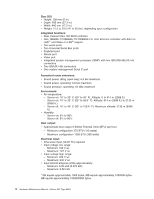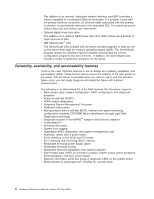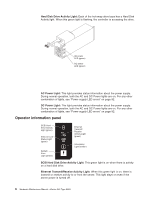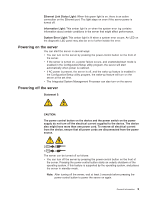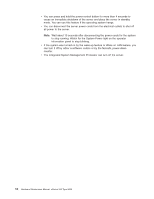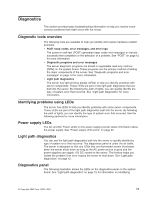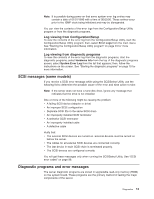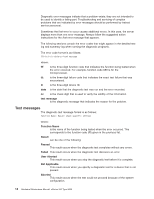IBM 8669 Hardware Maintenance Manual - Page 19
Powering on the server, Ethernet Link Status Light
 |
UPC - 087944636496
View all IBM 8669 manuals
Add to My Manuals
Save this manual to your list of manuals |
Page 19 highlights
Ethernet Link Status Light: When this green light is on, there is an active connection on the Ethernet port. The light stays on even if the server power is turned off. Information Light: This amber light is on when the system error log contains information about certain conditions in the server that might affect performance. System Error Light: This amber light is lit when a system error occurs. An LED on the diagnostic LED panel may also be on to further isolate the error. Powering on the server You can start the server in several ways: v You can turn on the server by pressing the power-control button on the front of the server. v If the server is turned on, a power failure occurs, and unattended-start mode is enabled in the Configuration/Setup utility program, the server will start automatically when power is restored. v If AC power is present, the server is off, and the wake-up feature is enabled in the Configuration/Setup utility program, the wake-up feature will turn on the server at the set time. v The Integrated System Management Processor can also turn on the server. Powering off the server Statement 5: CAUTION: The power control button on the device and the power switch on the power supply do not turn off the electrical current supplied to the device. The device also might have more than one power cord. To remove all electrical current from the device, ensure that all power cords are disconnected from the power source. 2 1 The server can be turned off as follows: v You can turn off the server by pressing the power-control button on the front of the server. Pressing the power-control button starts an orderly shutdown of the operating system, if this feature is supported by the operating system, and places the server in standby mode. Note: After turning off the server, wait at least 5 seconds before pressing the power-control button to power the server on again. General information 9