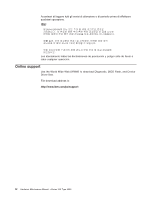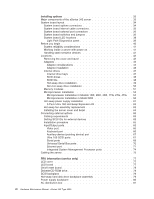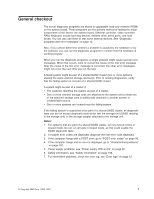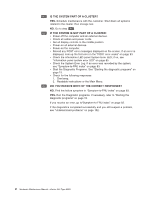IBM 8669 Hardware Maintenance Manual - Page 7
Contents, About this manual, General checkout, General information, Diagnostics, Configuration
 |
UPC - 087944636496
View all IBM 8669 manuals
Add to My Manuals
Save this manual to your list of manuals |
Page 7 highlights
Contents About this manual iii Important safety information iii Online support iv General checkout 1 General information 3 Features and specifications 3 Server features 5 Reliability, availability, and serviceability features 6 Controls and indicators 7 Operator information panel 8 Powering on the server 9 Powering off the server 9 Diagnostics 11 Diagnostic tools overview 11 Identifying problems using LEDs 11 Power supply LEDs 11 Light path diagnostics 11 Diagnostics panel 11 Light path diagnostics 12 POST 12 POST error messages 12 Error logs 12 Log viewing from Configuration/Setup 13 Log viewing from diagnostic programs 13 SCSI messages (some models 13 Diagnostic programs and error messages 13 Text messages 14 Starting the diagnostic programs 15 Viewing the test log 16 Diagnostic error message tables 16 Recovering BIOS code 16 Troubleshooting the Ethernet controller 17 Network connection problems 17 Ethernet controller troubleshooting chart 18 Power checkout 19 Replacing the battery 19 Configuration 23 Using the Configuration/Setup Utility program 23 Starting the Configuration/Setup Utility program 23 Main menu of the Configuration/Setup Utility 24 Additional Configuration/Setup Utility menu choices 26 Using passwords 27 Setting the password override switch 27 Using the SCSISelect utility program 28 Starting the SCSISelect utility program 28 Choices available from the SCSISelect menu 28 Using the PXE boot agent utility program 29 Starting the PXE boot agent utility program 29 Choices available from the PXE boot agent menu 30 © Copyright IBM Corp. 2000, 2001 v