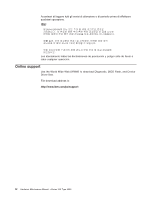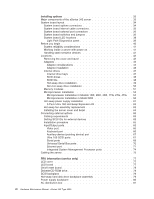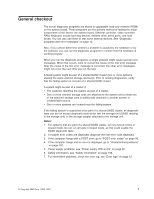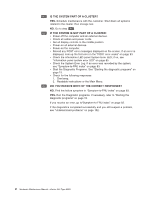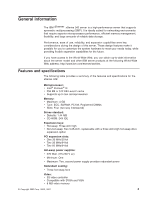IBM 8669 Hardware Maintenance Manual - Page 8
Microprocessor installation in Models 1RX, 2RX, 4RX, 1TG, 2TG, 4TG, Installing options - 4rx xseries
 |
UPC - 087944636496
View all IBM 8669 manuals
Add to My Manuals
Save this manual to your list of manuals |
Page 8 highlights
Installing options 33 Major components of the xSeries 342 server 33 System board layout 34 System board options connectors 34 System board internal cable connectors 35 System board external port connectors 36 System board switches and jumpers 36 System board LED locations 38 Light Path Diagnostics panel 39 Before you begin 40 System reliability considerations 41 Working inside a server with power on 41 Handling static-sensitive devices 41 Locations 42 Removing the cover and bezel 42 Adapters 44 Adapter considerations 44 Adapter installation 45 Internal drives 47 Internal drive bays 47 SCSI drives 48 SCSI IDs 48 Hot-swap drive installation 49 Non-hot-swap drive installation 50 Memory modules 51 Microprocessor installation 53 Microprocessor installation in Models 1RX, 2RX, 4RX, 1TG, 2TG, 4TG 54 Microprocessor installation in Model 5RX 56 Hot-swap power supply installation 61 3-Pack Ultra 160 Hot-Swap Expansion Kit 63 Hot-swap fan assembly replacement 63 Installing the server cover and bezel 64 Connecting external options 65 Cabling requirements 65 Setting SCSI IDs for external devices 65 Installation procedure 65 Input/Output ports 65 Video port 66 Keyboard port 66 Auxiliary-device (pointing device) port 67 Ultra 160 SCSI ports 67 Serial ports 69 Universal Serial Bus ports 70 Ethernet port 71 Integrated System Management Processor ports 74 Cabling the server 75 FRU information (service only 77 LED cover 77 LED board 77 On/off reset board 78 Diskette/CD-ROM drive 78 SCSI backplane 79 Hot-swap hard disk drive backplane assembly 79 Power supply backplane 80 AC distribution box 81 vi Hardware Maintenance Manual: xSeries 342 Type 8669