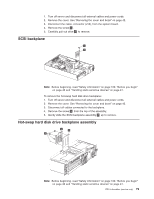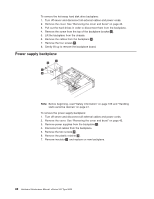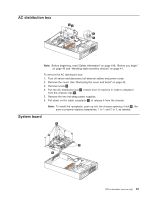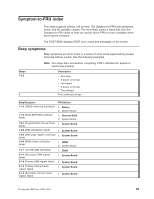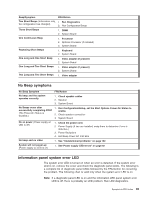IBM 8669 Hardware Maintenance Manual - Page 90
Power supply backplane, Remove power supplies from the backplane
 |
UPC - 087944636496
View all IBM 8669 manuals
Add to My Manuals
Save this manual to your list of manuals |
Page 90 highlights
To remove the hot-swap hard disk drive backplane: 1. Turn off server and disconnect all external cables and power cords. 2. Remove the cover. See "Removing the cover and bezel" on page 42. 3. Pull out the hard drives in order to disconnect them from the backplane. 4. Remove the screw from the top of the backplane bracket 1 . 5. Lift the backplane from the chassis. 6. Remove the cables from the backplane 2 . 7. Remove the four screws 3 . 8. Gently lift up to remove the backplane board. Power supply backplane Note: Before beginning, read "Safety information" on page 109 and "Handling static-sensitive devices" on page 41. To remove the power supply backplane: 1. Turn off server and disconnect all external cables and power cords. 2. Remove the cover. See "Removing the cover and bezel" on page 42. 3. Remove power supplies from the backplane 1 . 4. Disconnect all cables from the backplane. 5. Remove the two screws 3 . 6. Remove the plastic retainer 4 . 7. Remove insulator 2 and replace on new backplane. 80 Hardware Maintenance Manual: xSeries 342 Type 8669