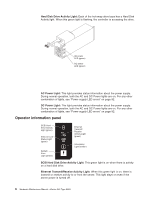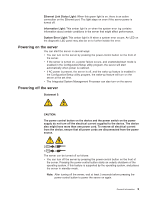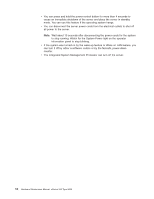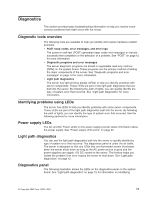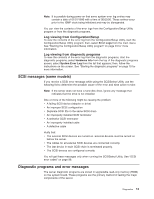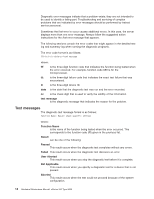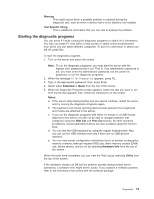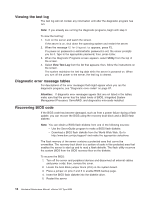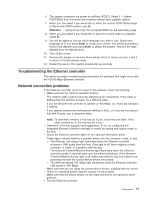IBM 8669 Hardware Maintenance Manual - Page 22
Light path diagnostics, POST, POST error messages, Error logs, PCI
 |
UPC - 087944636496
View all IBM 8669 manuals
Add to My Manuals
Save this manual to your list of manuals |
Page 22 highlights
problems using these LEDs. MEM PS1 CPU PS2 PCI A PS3 PCI B NON PCI C OVER VRM NMI DASD TEMP SP FAN REMIND Light path diagnostics The System Error LED on the operator information panel is lit when certain system errors occur. If the System Error LED on the server is lit, see the table in "Information panel system error LED" on page 85 to determine the cause of the error and the action you should take. POST When you turn on the server, it performs a series of tests to check the operation of server components and some of the options installed in the server. This series of tests is called the power-on self-test, or POST. If POST finishes without detecting any problems, a single beep sounds and the first screen of the operating system or application program appears. If POST detects a problem, more than one beep sounds and an error message appears on the screen. See "Beep symptoms" on page 83 and "POST error messages" for more information. Notes: 1. If you have a power-on password or administrator password set (with Remote Supervisor Adapter installed), you must type the password and press Enter, when prompted, before POST will continue. 2. A single problem might cause several error messages. When this occurs, work to correct the cause of the first error message. After you correct the cause of the first error message, the other error messages usually will not occur the next time you run the test. POST error messages The table "POST error codes" on page 93 provides information about the POST error messages that can appear during startup. Error logs The POST error log contains the three most recent error codes and messages that the system generated during POST. The system error log contains all messages issued during POST and system status messages from the integrated system management processor. 12 Hardware Maintenance Manual: xSeries 342 Type 8669