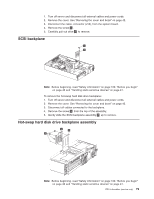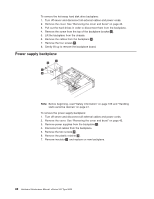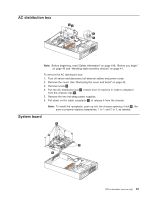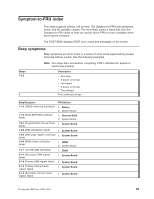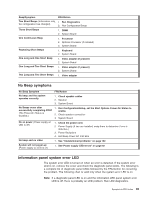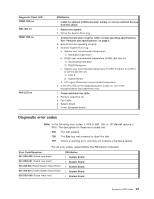IBM 8669 Hardware Maintenance Manual - Page 92
Pull up on the two knobs, Remove the system board cables.
 |
UPC - 087944636496
View all IBM 8669 manuals
Add to My Manuals
Save this manual to your list of manuals |
Page 92 highlights
Note: Before beginning, read "Safety information" on page 109, "Before you begin" on page 40 and "Handling static-sensitive devices" on page 41. To remove the system board: Note: When replacing the system board, you must either update the system with the latest firmware or restore the pre-existing firmware that the customer provides on a diskette or CD image. 1. Turn off server and disconnect all external cables and power cords. 2. Remove the cover. See "Removing the cover and bezel" on page 42. 3. Remove the rear air flow fan. 4. Remove the air baffle. 5. Remove the system board cables. 6. Pull up on the two knobs 1 . 7. Pull up on the system board cage 2 to remove from the chassis. 8. Remove the 9 screws 3 to remove system board from system board cage. 82 Hardware Maintenance Manual: xSeries 342 Type 8669