Lantronix SLB Lantronix SLB - User Guide - Page 105
Device Commands, To view a list of all device port names
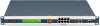 |
View all Lantronix SLB manuals
Add to My Manuals
Save this manual to your list of manuals |
Page 105 highlights
8: Device Ports To view the settings for one or more device ports: show deviceport port To view a list of all device port names: show deviceport names To view the modes and states of one or more device port(s): Note: You can optionally email the displayed information. show portstatus [deviceport ] [email ] To view device port statistics and errors for one or more ports: Note: You can optionally email the displayed information. show portcounters [deviceport ] [email ] To zero the port counters for one or more device ports: show portcounters zerocounters Device Commands The following CLI commands correspond to the web page entries described above. To send commands to (or control) a device connected to an SLB device port over the serial port: Note: Currently the only devices supported for this type of interaction are the SLP and Sensorsoft devices. set command Parameters: slp auth login Establishes the authentication information to log into the SLP attached to the device port. slp restart Issues the CLI command the SLP uses to restart itself. slp outletcontrol state [outlet ][tower ] Outlet # is 1-8 for SLP8 and 1-16 for SLP16. The outletcontrol parameters control individual outlets. slp outletstate [outlet ] The outletstate parameter shows the state of all outlets or a single outlet. slp envmon SLB - Branch Office Manager User Guide 105















