Lantronix SLB Lantronix SLB - User Guide - Page 144
Data Settings, GSM/GPRS Settings, Modem Settings, GSM Bearer Svc
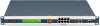 |
View all Lantronix SLB manuals
Add to My Manuals
Save this manual to your list of manuals |
Page 144 highlights
9: USB Port Data Settings Note: Check the modem's equipment settings and documentation for the proper settings. The attached modem must have the same settings. Baud Data Bits Parity Stop Bits Flow Control The speed with which the device port exchanges data with the attached serial device. From the drop-down list, select the baud rate. Most devices use 9600 for the administration port, so the device port defaults to this value. Check the equipment settings and documentation for the proper baud rate. Number of data bits used to transmit a character. From the drop-down list, select the number of data bits. The default is 8 data bits. Parity checking is a rudimentary method of detecting simple, single-bit errors. From the drop-down list, select the parity. The default is none. The number of stop bit(s) used to indicate that a byte of data has been transmitted. From the drop-down list, select the number of stop bits. The default is 1. A method of preventing buffer overflow and loss of data. The available methods include none, xon/xoff (software), and RTS/CTS (hardware). The default is none. GSM/GPRS Settings Dial-out Mode PIN Retype PIN PPP Compression Auto-acquire DNS Negotiated IP GPRS Context GSM Bearer Svc Select either GPRS or GSM (Global System for Mobile communication) as the type of dial-out connection. Enter PIN (personal identification number) for accessing the GSM/GPRS card. Re-enter PIN (personal identification number) for accessing the GSM/GPRS card. Select to enable negotiation of data compression over PPP links. Disabled by default. Select to enable the SLB to acquire up to three DNS servers by means of GPRS (General Packet Radio Service). Enabled by default. IP address associated with the GPRS connection. Command to specify the protocol data packet (PDP) context parameter values. Command to select the bearer service, data rate, and connection element to use when data call originate. Modem Settings Note: Depending on the State and Mode you select, different fields are available. State Mode Indicates whether an external modem is attached to the device port. If enabling, set the modem to dial-out, dial-in, dial-back, dial-on-demand, dial-in/host list, or dial in & dial-on-demand. Disabled by default. The format in which the data flows back and forth: Text: In this mode, the SLB assumes that the modem will be used for remotely logging into the command line. Text mode can only be used for dialing in or dialing back. Text is the default. PPP: This mode establishes an IP-based link over the modem. PPP connections can be used in dial-out mode (e.g., the SLB connects to an external network), dial-in mode (e.g., the external computer connects to the network that the SLB is part of), or dial-on-demand. SLB - Branch Office Manager User Guide 144















