Lantronix SLB Lantronix SLB - User Guide - Page 49
Logging Out, Command Syntax, Table 5-2, Actions and Category Options
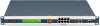 |
View all Lantronix SLB manuals
Add to My Manuals
Save this manual to your list of manuals |
Page 49 highlights
5: Web and Command Line Interfaces 2. To log in as the system administrator for setup and configuration, enter sysadmin as the user name and press Enter. 3. Enter PASS as the password and press Enter. The first time you log in, the Quick Setup script runs automatically. Normally, the command prompt displays. (If you want to display the Quick Setup script again, use the admin quicksetup command.) Note: The system administrator may have changed the password using one of the Quick Setup methods in the previous chapter. To log in any other user: 1. Enter your SLB user name and press Enter. 2. Enter your SLB password and press Enter. Logging Out To log out of the SLB command line interface, type logout and press Enter. Command Syntax Commands have the following format: where is set, show, connect, admin, diag, or logout. is a group of related parameters whose settings you want to configure or view. Examples are ntp, deviceport, and network. is one or more name-value pairs in one of the following formats: User must specify one of the values (aa or bb) separated by a vertical line ( | ). The values are in all lowercase and must be entered exactly as shown. Bold indicates a default value. User must specify an appropriate value, for example, an IP address. The parameter values are in mixed case. Square brackets [ ] indicate optional parameters. Action set Table 5-2 Actions and Category Options Category auth|cifs|cli|command|consoleport|datetime|deviceport| groups|history|hostlist|ipfilter|kerberos|ldap|localusers| log|menu|network|nfs|nis|ntp|password|power|radius| remoteusers|routing|script|services|site|slcnetwork|sshkey |tacacs+|temperature|usb|vpn SLB - Branch Office Manager User Guide 49















