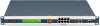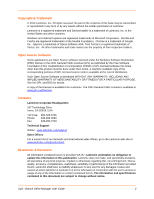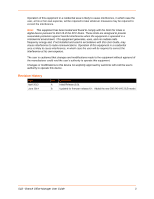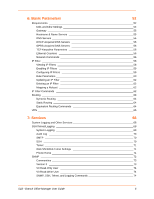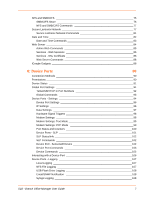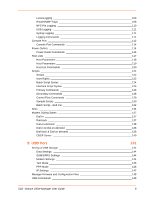SLB - Branch Office Manager User Guide
5
3: Installation
29
What's in the Box _________________________________________________________29
Product Information Label _______________________________________________30
Technical Specifications ____________________________________________________30
Physical Installation ________________________________________________________31
Connecting to a Device Port ______________________________________________32
Connecting to Network Ports _____________________________________________32
Connecting Terminals ___________________________________________________33
Connecting to the Internal Modem _________________________________________33
Power _______________________________________________________________33
AC Input _____________________________________________________________33
Connecting Devices to Power Outlets ______________________________________34
Typical Installations ________________________________________________________35
4: Quick Setup
36
Recommendations ________________________________________________________36
IP Address _______________________________________________________________36
Method #1 Using the Front Panel Display _______________________________________37
Front Panel LCD Display and Keypads _____________________________________37
Navigating ____________________________________________________________38
Entering the Settings ___________________________________________________39
Restoring Factory Defaults _______________________________________________40
Method #2 Quick Setup on the Web Page ______________________________________40
Network Settings ______________________________________________________41
Date & Time Settings ___________________________________________________42
Administrator Settings __________________________________________________42
Method #3 Quick Setup on the Command Line Interface ___________________________42
Next Step _______________________________________________________________45
5: Web and Command Line Interfaces
46
Web Interface ____________________________________________________________46
Logging in ____________________________________________________________47
Logging Out __________________________________________________________48
Web Page Help _______________________________________________________48
Command Line Interface ____________________________________________________48
Logging In ____________________________________________________________48
Logging Out __________________________________________________________49
Command Syntax ______________________________________________________49
Command Line Help ____________________________________________________50
Tips _________________________________________________________________50
General CLI Commands _________________________________________________51