Lantronix SLB Lantronix SLB - User Guide - Page 34
Connecting Devices to Power Outlets, AC Power Input
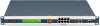 |
View all Lantronix SLB manuals
Add to My Manuals
Save this manual to your list of manuals |
Page 34 highlights
Figure 3-6 AC Power Input 3: Installation One of the SLB dual AC power inputs is the designated primary power source and the other is designated as the secondary source. If both are used, the power will be drawn by the primary power source. If the primary power source should fail, power will be drawn through the secondary power source. Once power is restored to the primary power source, the power will be switched back from the secondary power source to the primary power source. Connecting Devices to Power Outlets To avoid the possibility of noise due to arcing: 1. Keep the device's on/off switch in the off position until after it is plugged into the outlet, or log in to the SLB and turn the outlets off before connecting the devices. 2. Connect devices to the outlets. Figure 3-7 100-120 VAC SLB - Branch Office Manager Power Outlets Figure 3-8 200-240 VAC SLB - Branch Office Manager Power Outlets The default screen under Maintenance->LCD/Keypad can be modified, but by default, the status of the power outlets displays on the front panel LCD. SLB - Branch Office Manager User Guide 34















