Lantronix SLB Lantronix SLB - User Guide - Page 128
Secondary Commands, Table 8-17
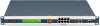 |
View all Lantronix SLB manuals
Add to My Manuals
Save this manual to your list of manuals |
Page 128 highlights
8: Device Ports Secondary Commands These are commands which provide data or other support to the Primary commands. These commands are never used by themselves in a script. The preprocessor will require that these commands always follow a left square bracket ('[') character and be followed on a single line by a right bracket (']'). Command string Table 8-17 Secondary Commands Description The string command provides a series of string manipulation operations. The string command will only be used with the set command to generate a value for a variable. There are nine operations provided by the string command. Syntax (varies by operation): string compare Compare two strings string match Determine if two strings are equal string first Find and return the index of the first occurrence of 'str_needle' in 'str_haystack' string last Find and return the index of the last occurrence of 'str_needle' in 'str_haystack' string length Return the length of 'str' string index Return the character located at position 'int' in 'str' string range Return a string consisting of the characters in 'str' between 'int start' and 'int end' string tolower Convert to lowercase string toupper Convert to uppercase string trim Trim 'str 2' from 'str 1' string trimleft Trim 'str 2' from the beginning of 'str 1' string trimright Trim 'str 2' from the end of 'str 1' In each of the above operations, each element can either be a quoted string or a variable reference. The elements will be either words or variable references. SLB - Branch Office Manager User Guide 128















