Lantronix SLB Lantronix SLB - User Guide - Page 85
Admin Web Commands, To con s the banner displayed on the web home
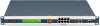 |
View all Lantronix SLB manuals
Add to My Manuals
Save this manual to your list of manuals |
Page 85 highlights
7: Services Enable iGoogle Gadget Select the check box to enable an SLB iGoogle gadget. The iGoogle gadget Web Content allows an iGoogle user to view the port status of many SLBs on one web page. (See iGoogle Gadgets on page 88.) Allow SSLv2 Protocol Click the checkbox to support SSLv2 protocol. By default, the web supports the SSLv3/TLSv1 protocol. Changing this option requires a reboot for the change to take effect. Cipher Click one of the radio buttons to configure the web to support low security (less than 128 bits) or High/Medium security (128 bits or higher) for the cipher. By default, the web uses High/Medium. Changing this option requires a reboot for the change to take effect. Web Sessions Click the Web Sessions link to view or terminate a web session. (See Services Web Sessions on page 86.) SSL Certificate Click the SSL Certificate link to view, import or reset the SSL Certificate. (See Services - SSL Certificate on page 86.) 3. Click the Apply button to save. Admin Web Commands The following CLI commands correspond to the wegb page entries described above. To configure the timeout for web sessions: admin web timeout To configure the web server to use SSLv2 in addition to SSLv3 and TLSv1: admin web protocol To configure the strength of the cipher used by the web server (high is 256 or 128 bit, medium is 128 bit, low is 64, 56 or 40 bit): admin web cipher To enable or disable iGoogle Gadget web content: admin web gadget To configure the group that can access the web: admin web group To configures the banner displayed on the web home page: admin web banner To define a list of network interfaces the web is available on: admin web iface To terminate a web session: admin web terminate SLB - Branch Office Manager User Guide 85















